Configuring Cisco CUCM Hotdial or PLAR
Private Line Automatic Ringdown (PLAR) or Hot-dial is a configuration done in Cisco Unified Communication Manager which is intended to dial a destination number automatically as soon as an IP Phone goes off hook. Mostly IP Phone with PLAR feature is used in Elevators, Security Stations, Lobbies or Open Areas.
For example – If some employees or visitors are in Elevators and they are stuck in middle of elevator, they may need to contact Security Help Desk to help them. So, IP Phones placed in the elevators are configured with Hot-Dial or PLAR. As soon as the employees or visitors lift the handset from IP Phone, the phone will immediately ring the destination number, in our case it is Security Help Desk team for help.
Extension 10000 is used in Elevator and Extension 20000 is Security Help Desk Number.
Configuration –
- Login to Cisco Unified Communication Manager.
Create Partitions and Calling Search Space
- Create a Partition > HotDial_PRT
- Create a CSS > HotDial_CSS
- Assign HotDial_PRT in HotDial_CSS
Create a Translation Pattern
- Create a Blank Translation Pattern >
- Assign HotDial_PRT
- Description > HotDial – Security Help Desk
- Calling Search Space > Assign CSS to reach Security Help Desk Phones – In our case, we have used Internal_CSS
- Check Mark > Urgent Priority
- Called Party Transformation Mask > Enter the Extension Number or Pilot Number of Security Help Desk Team – In our case, we have used 20000 as an extension
- Save the configuration
Assigning HotDial_PRT and HotDial_CSS for Elevator IP Phone
- Go to Device > Locate the IP Phone which is used in Elevator
- Line 1 > Enter the Extension Number > In our case we will use 10000
- Partition > HotDial_PRT
- Calling Search Space > HotDial_CSS
- Do rest of the configuration as normally you do for other IP Phones.
- Save the configuration
Time to test the configuration
Go to Elevator > Go off hook > Check if the call is connected to Security Help Desk Team.
Here is the YouTube video for Plar/Hotdial configuration
Cheers!!

I am working in an IT company and having 10+ years of experience into Cisco IP Telephony and Contact Center. I have worked on products like CUCM, CUC, UCCX, CME/CUE, IM&P, Voice Gateways, VG224, Gatekeepers, Attendant Console, Expressway, Mediasense, Asterisk, Microsoft Teams, Zoom etc. I am not an expert but i keep exploring whenever and wherever i can and share whatever i know. You can visit my LinkedIn profile by clicking on the icon below.
“Everyone you will ever meet knows something you don’t.” ― Bill Nye
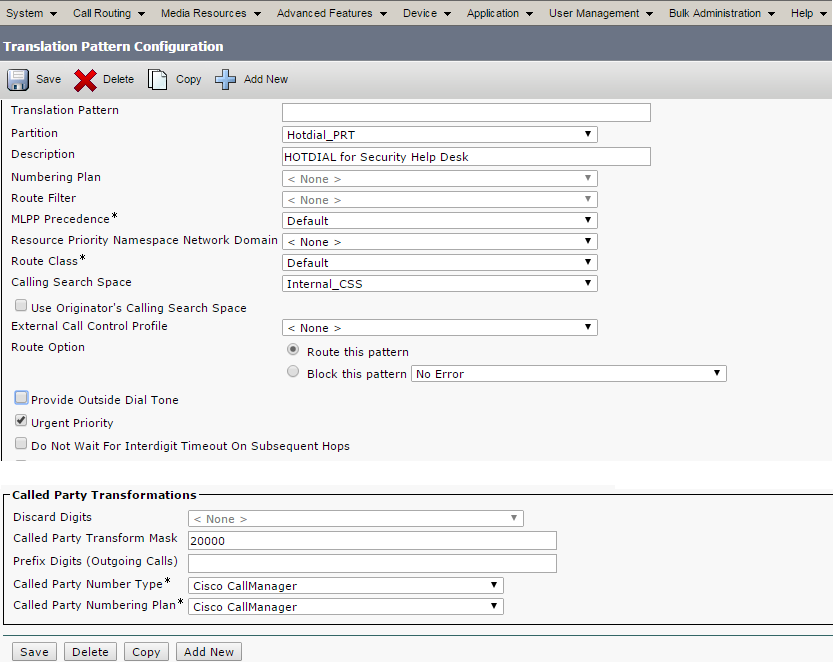

Does this work for CUCM 11.5?
Yes, this should work for CUCM 11.5 as well.
If the extension of the elevator phone is 20000, should the called party transform mask also be 20000? I thought that should be the number you are trying to dial (security desk number). Am I mistaken? Thanks for these instructions.
Hi J, Thank you for the correction! That was a typo. Have corrected the number now.
Hello,
I would like to add a comment about the amount the time one needs to wait for the call to take place.
By default, it will take 15 seconds for the calling party to hear the progress tone which can be a long wait time.
To adjust same, you can decrease the T.302 Timer value in the Service Parameters to 5000 milliseconds to reduce the wait time.
Thank you.
Pascal
In this scenario, there is a problem. If a call is left unanswered or if no input is made after picking up the call, the elevator emergency call is automatically initiated. The standard PLAR function should not trigger the elevator emergency call. How can this be solved?