Extension Mobility Redundancy High Availability
We are using Extension Mobility to login to Cisco IP Phones, but have we configured redundancy for Extension Mobility? What if a Subscriber goes down?
There are three ways to achieve Extension Mobility Redundancy or High Availability – I have tested two of them.
- Multiple IP Phone Services for Extension Mobility. – Tested
- Extension Mobility using DNS Round-Robin algorithm. – Tested
- A Server Load Balancing – Highly Recommended – Not Tested
Multiple IP Phone Services for Extension Mobility
In this scenario, create multiple service URL for Extension Mobility, like “Extension Mobility – Primary” pointing to Subscriber 2 and “Extension Mobility – Backup” pointing to Subscriber 1. If in case Subscriber 2 goes down, employees can still use Backup Service and if in case Subscriber 1 goes down, employees can use Primary service. If by any chance Publisher goes down, Extension Mobility Service will not be available even though the Subscribers are up.
To create extension Mobility Service >
- Login to Cisco Unified Communication Manager
- Go to Device > Device Settings > Phone Services > Click on Add New
- Service Name > Extension Mobility – Primary
- Service Description > Extension Mobility – Primary
- Service URL – http://SUBSCRIBER_2_IP_ADDRESS:8080/emapp/EMAppServlet?device=#DEVICENAME#
- Service Category – XML Service
- Service Type – Standard IP Phone Service
- Check Mark – Enabled
- Check Mark – Enterprise Subscription (If you would like to subscribe it for the entire cluster)
- Save
- Click on Add New
- Service Name > Extension Mobility – Backup
- Service Description > Extension Mobility – Backup
- Service URL – http://SUBSCRIBER_1_IP_ADDRESS:8080/emapp/EMAppServlet?device=#DEVICENAME#
- Service Category – XML Service
- Service Type – Standard IP Phone Service
- Check Mark – Enabled
- Check Mark – Enterprise Subscription (If you would like to subscribe it for the entire cluster)
- Save
Now your IP Phones will have two Extension Mobility Service – If Primary fails, users can use Backup and vice-versa.
Testing Scenario – I did shutdown Subscriber 1 and tried to login using the “Extension Mobility – Primary” and it worked. I then Powered on the Subscriber and waited for all the services to come up and then powered off Subscriber 2, Tried login using “Extension Mobility – Backup” and it worked. When both Subscriber 1 and Subscriber 2 are up and running, i was able to use both the services.
Extension Mobility using DNS Round-Robin algorithm
In this scenario, we will be using only One IP Phone Service which will be pointing to a DNS Server which should resolve the hostname into an IP Address. If Subscriber 1 fails, DNS will provide Subscriber 2’s IP Address and if Subscriber 2 fails, DNS will provide Subscriber 1’s IP Address.
Create two Forward Lookup Zone in DNS Server
- Login to DNS Server
- Go to Forward Lookup Zone > Right Click and Select “New Host (A or AAAA)…”
- Name > Enter a name of the service that cucm will try to resolve by querying the DNS Server. In our case we will use “em”
- FQDN > Our FQDN will be uccollabing.com (This option will be grayed out)
- IP Address > Enter the IP Address of Subscriber 2
- Right Click and Select “New Host (A or AAAA)…”
- Name > Enter the same name that was used in the above step.
- IP Address > Enter the IP Address of Subscriber 1
DNS Forward Lookup Zone
Create Extension Mobility Service in Cisco Unified Communication Manager
- Login to Cisco Unified Communication Manager
- Go to Device > Device Settings > Phone Services > Click on Add New
- Service Name > Extension Mobility – Primary
- Service Description > Extension Mobility – Primary
- Service URL – http://em.uccollabing.com:8080/emapp/EMAppServlet?device=#DEVICENAME# (en,uccollabing.com has to be replaced with your domain)
- Service Category – XML Service
- Service Type – Standard IP Phone Service
- Check Mark – Enabled
- Check Mark – Enterprise Subscription (If you would like to subscribe it for the entire cluster)
- Save
Now your IP Phones will have only one Extension Mobility Service which will be using Subscriber 1 and Subscriber 2 as it’s Service.
Testing Scenario – When both the Servers were up and running fine, i tried to login using Extension Mobility Service and it was successful. Then i pinged “em.uccollabing.com” and verified that it was pointing to Subscriber 2. Then i powered down Subscriber 2 and tried to ping, after few seconds the ping response was coming from Subscriber 1. I tried to login to Extension Mobility again and it was successful.
Extension Mobility IP Phone Service
Ping results during testing
A Server Load Balancing – This is highly recommended if you are in an Enterprise Network. I have not tested this scenario yet but i am sure it has helped many organization to serve with redundancy/high availability.
Hope this helps!!

I am working in an IT company and having 10+ years of experience into Cisco IP Telephony and Contact Center. I have worked on products like CUCM, CUC, UCCX, CME/CUE, IM&P, Voice Gateways, VG224, Gatekeepers, Attendant Console, Expressway, Mediasense, Asterisk, Microsoft Teams, Zoom etc. I am not an expert but i keep exploring whenever and wherever i can and share whatever i know. You can visit my LinkedIn profile by clicking on the icon below.
“Everyone you will ever meet knows something you don’t.” ― Bill Nye

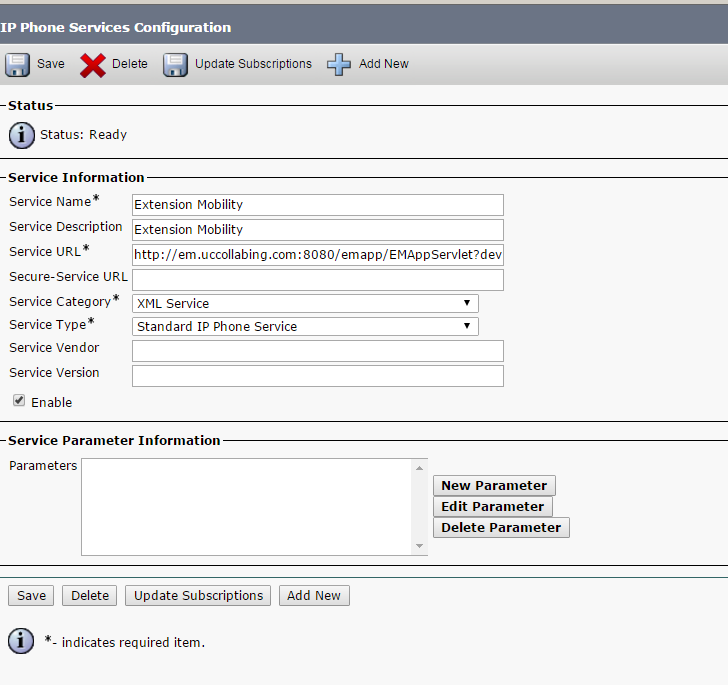
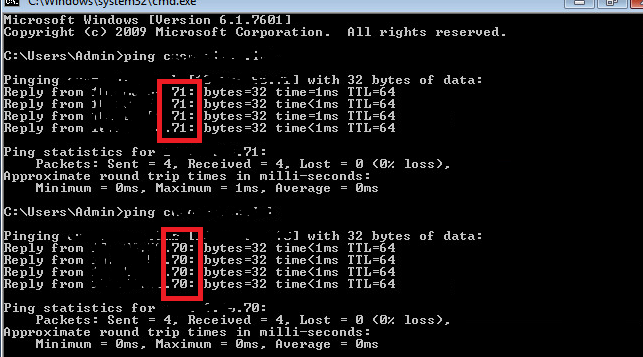

“If by any chance Publisher goes down, Extension Mobility Service will not be available even though the Subscribers are up.”
You might want to correct above.
Extension Mobility is available even if the Publisher is not available.
Reference: https://www.cisco.com/c/en/us/td/docs/voice_ip_comm/cucm/srnd/collab11/collab11/callpros.html
Database modifications for user-facing call processing features are made on the subscriber nodes to which an end-user device is registered. The subscriber nodes then replicate these database modifications to all the other nodes in the cluster, thus providing redundancy for the user-facing features.
Extension Mobility is one of the user-facing features.