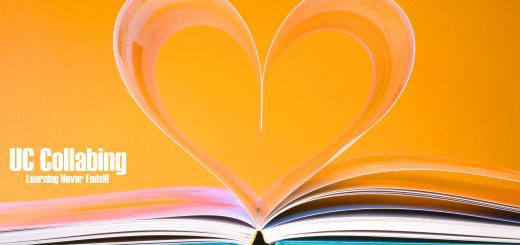Cisco Unity Connection says "Not Authorized" when you access via GUI
Cisco Unity Connection says “Not Authorized” when you access via GUI
There are some instances when you play with user roles in Cisco Unified Communications Manager (CUCM) or Cisco Unity Connection (CUC), you may end up with some issues.
Recently one of my friend removed “System Administrator” role from the default Admin username, in my friend’s case it is “cucadministrator” which was created during the installation and ended up with some issues which says “Not Authorized” after saving the roles assignment. It did not allow him to perform any additions/deletion/modification to any of the configuration in Unity Connection.
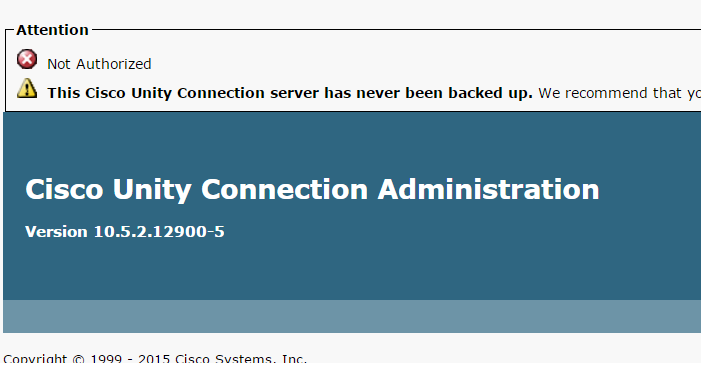
To resolve the issues, i asked my friend to follow the below steps which resolved the issue:
Configuration in Cisco Unity Connection CLI
- Login to Cisco Unity Connection CLI and run the below commands:
(The below command will help you create a user without mailbox)
- run cuc dbquery unitydirdb execute procedure csp_UserCreate(ptemplateObjectId=(select objectid from vw_Usertemplate where displayname=’Administrator Template’),palias=’uccollabing‘)
(The below command will help you to assign “System Administrator” role to the user created above) - run cuc dbquery unitydirdb execute procedure csp_PolicyCreate (pRoleObjectId=(SELECT objectid FROM vw_role WHERE rolename=’System Administrator‘), pUserObjectId=(SELECT objectid FROM vw_globaluser WHERE alias=’uccollabing‘)) (The below command will help you to reset the password of the user)
- utils cuc reset password uccollabing
- Exit from the CLI
Login to Cisco Unity Connection GUI
- Login to Cisco Unity Connection using the userid and password created in the above step and it should help you.
- If you want to use the Admin account which was created during installation (in my friend’s case “cucadministrator”) and that is currently not working as it says “Not Authorized“, just go to that User Account and add the roles back which you have removed from the account.
Hope this helps!

I am working in an IT company and having 10+ years of experience into Cisco IP Telephony and Contact Center. I have worked on products like CUCM, CUC, UCCX, CME/CUE, IM&P, Voice Gateways, VG224, Gatekeepers, Attendant Console, Expressway, Mediasense, Asterisk, Microsoft Teams, Zoom etc. I am not an expert but i keep exploring whenever and wherever i can and share whatever i know. You can visit my LinkedIn profile by clicking on the icon below.
“Everyone you will ever meet knows something you don’t.” ― Bill Nye