3rd Party BIB Recording – On-Net Calls not Recorded
I encountered an issue where CUCM 9.2.1 integrated with the 3rd Party BIB Recording System, where some on-net calls can’t be recorded in the same site. I got the solution to fixed the issue.
Solution:
Collect related information:
Please kindly follow below steps and collect related information first:
- Go to CUCM Publisher Web Admin Page, find two IP Phones which have the issue;
- Change “SPAN to PC” to “Enabled”;
- Save and Reset the two IP Phones.
- Connect PC to the PC Port on the IP Phone;
- Run Wireshark and start to capture packets.
- Make a test call again, note calling number, called number, date time;
- Answer the call and keep for some seconds;
- End the call, note date time;
- Stop packet capture in Wireshark;
- Open your RTMT application and login your CUCM Publisher Server;
- Click “Trace & Log Central -> Collect Files”;
- Choose “Cisco CallManager Service” on “All Servers”;
- Choose correct date time range;
- Save result to your local PC;
Reference guide: https://supportforums.cisco.com/document/126666/collecting-cucm-traces-cucm-862-tac-sr.
Option 1:
- Change your On-Net call in the Site to use: G.711
Note: Business Impact: yes, all IP Phones need to be restarted to take effect.
Option 2:
Please schedule a maintenance window:
- Add “codec g722-64” to your transcode profile,
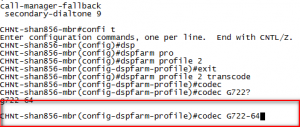
- Shutdown and no Shutdown the transcode profile,
- Reset transcode profile on CUCM Transcoders Page and check the registration status,
- Test BIB recording feature again.Note: Business Impact: yes, during your transcode “reset”, the mtp/transcode feature will be impacted.
Option 3:
Please schedule a maintenance window:
- Go to Enterprise Parameter, change “Advertise G.722 Codec” to “Disabled”,
- Go to Service Parameter, change “G.722 Codec Enabled” to “Disabled”,
- Reset All IP Phones to take effect,
- Test BIB recording feature again.
Note: Business Impact: yes, all IP Phones need to be restarted to take effect.

I am working in an IT company and having 10+ years of experience into Cisco IP Telephony and Contact Center. I have worked on products like CUCM, CUC, UCCX, CME/CUE, IM&P, Voice Gateways, VG224, Gatekeepers, Attendant Console, Expressway, Mediasense, Asterisk, Microsoft Teams, Zoom etc. I am not an expert but i keep exploring whenever and wherever i can and share whatever i know. You can visit my LinkedIn profile by clicking on the icon below.
“Everyone you will ever meet knows something you don’t.” ― Bill Nye
