Hello All,
Why Gatekeeper Redundancy? – There might be few scenarios where for some reason the router might go hard down or the link. If the Gatekeeper is down, the inter-cluster calls will not work if until and unless the GK comes up. In those cases, we will configure a redundancy between the Gatekeeper so that if in case the Primary Gatekeeper goes down, secondary will take place and will continue to work and we would be able to place inter-cluster calls. When the Primary links becomes available, the traffic will switch over to primary again. This can be achieved using HSRP (Hot Standby Routing Protocol). Now the question is how? Let’s start.
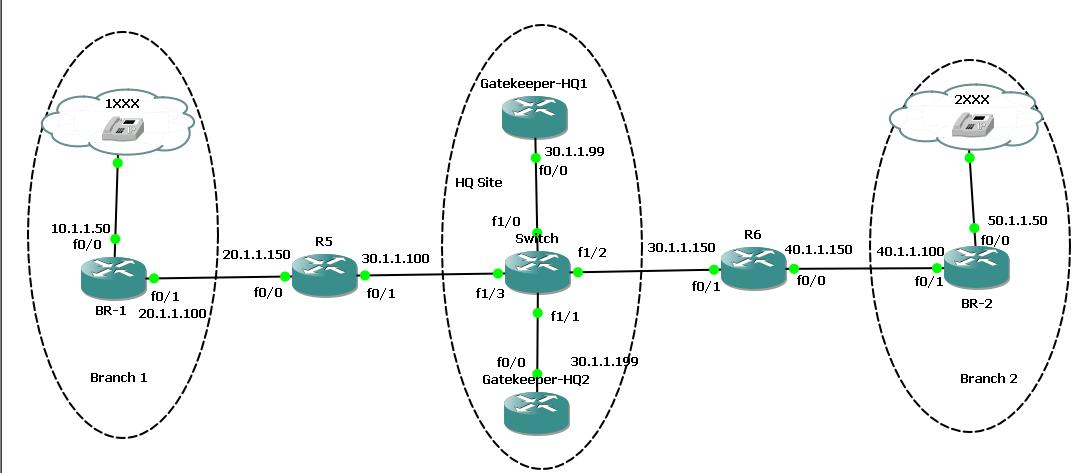
We have two Branch locations named as BR-1 and BR-2. The Branch locations are connected to the Gatekeeper in HQ site via a link. Now we have two Gatekeepers named as Gatekeeper-HQ1 and Gatekeeper-HQ2 connected via a switch which is required for running HSRP for redundancy purpose. BR-1 having extension range 1XXX and BR-2 having extension range 2XXX.
Note: – HSRP Virtual Interface IP Address is 30.1.1.250
Assuming you know the basic configuration and have done basic routing from BR-1 to BR-2. I will just provide the basic configuration used in the site.
BR-1
interface FastEthernet0/0
ip address 10.1.1.50 255.255.255.0
speed auto
full-duplex
h323-gateway voip interface
h323-gateway voip id BR-1 ipaddr 30.1.1.250 1719
h323-gateway voip h323-id BR-1
h323-gateway voip bind srcaddr 10.1.1.50
BR-2
interface FastEthernet0/0
ip address 50.1.1.50 255.255.255.0
duplex auto
speed auto
h323-gateway voip interface
h323-gateway voip id BR-2 ipaddr 30.1.1.250 1719
h323-gateway voip h323-id BR-2
h323-gateway voip bind srcaddr 50.1.1.50
Gatekeeper-HQ1
interface FastEthernet0/0
ip address 30.1.1.99 255.255.255.0
duplex auto
speed auto
standby 250 ip 30.1.1.250
standby 250 priority 110
standby 250 preempt
gatekeeper
zone local BR-2 mydomain.com 30.1.1.250
zone local BR-1 mydomain.com
zone prefix BR-2 2…
no shutdown
Gatekeeper-HQ2
interface FastEthernet0/0
ip address 30.1.1.199 255.255.255.0
duplex auto
speed auto
standby 250 ip 30.1.1.250
standby 250 priority 90
standby 250 preempt
gatekeeper
zone local BR-2 mydomain.com 30.1.1.250
zone local BR-1 mydomain.com
zone prefix BR-1 1…
zone prefix BR-2 2…
no shutdown
You are done with the configuration and now it’s the time to verify HSRP status.
TESTING PHASE
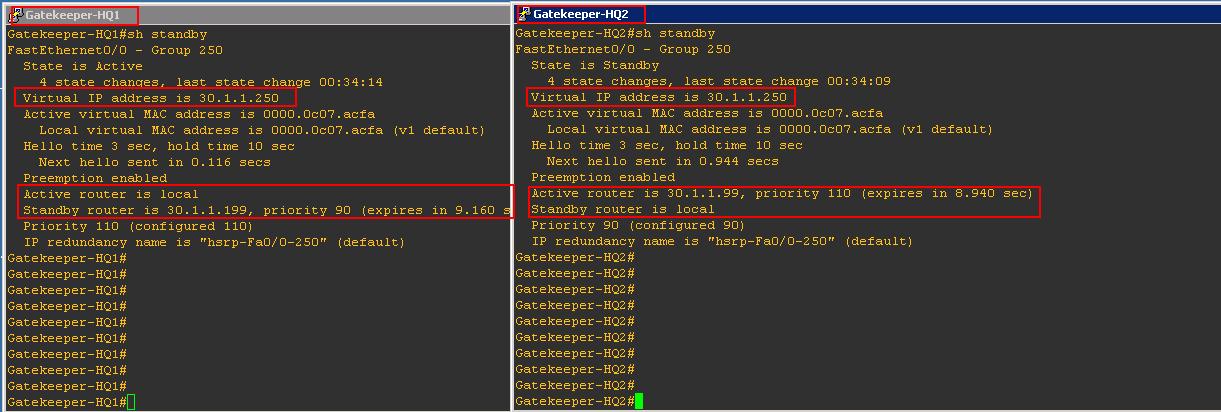
We could see the status to be up and Gatekeeper-HQ1 is Active Router and Gatekeeper-HQ2 is the Standby Router.
Now we need to ensure that the calls from BR-1 (1XXX) are going through to BR-2 (2XXX) without issues. Let’s verify.

We could see that a call was made from the extension 1000 to extension has been through and could see the call to be established successfully.
Now we need to ensure that calls via the Gatekeeper-HQ-2 should go through if the Primary Gatekeeker-HQ1 goes down. To test this, we will shut down the link of Gatekeeper-HQ1 and verify. Let’s do it.
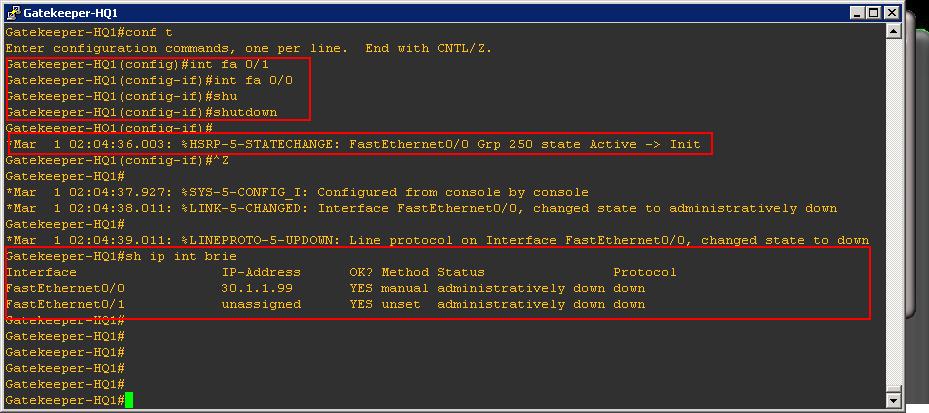
We could see that the Gatekeeper HQ-1 is shutdown now. Now it’s time to verify if the Secondary HSRP has become Active in Gatekeeper-HQ2.
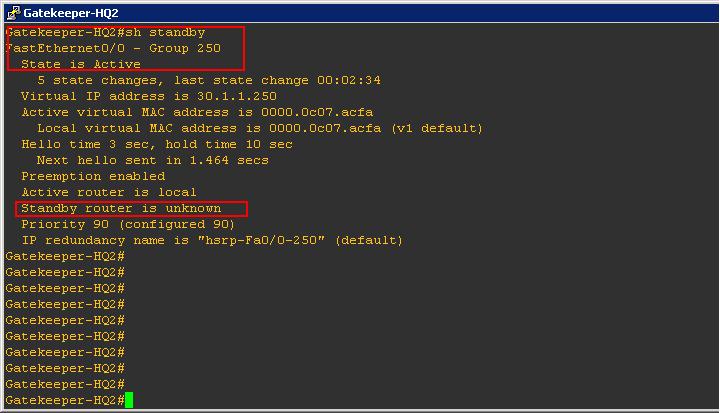
Now we could see that Gatekeeper-HQ2 has taken over and is currently Active however standby is unknown as the link is still down. Now let’s ensure that the calls are going through from BR-1 (1XXX) to BR-2 (2XXX)

We could see that a call has been established via the Gatekeeper-HQ2 even the Gatekeeper-HQ1 is down. Now we will unshut the interface at Gatekeeper-HQ1 and see if the failover happens automatically.
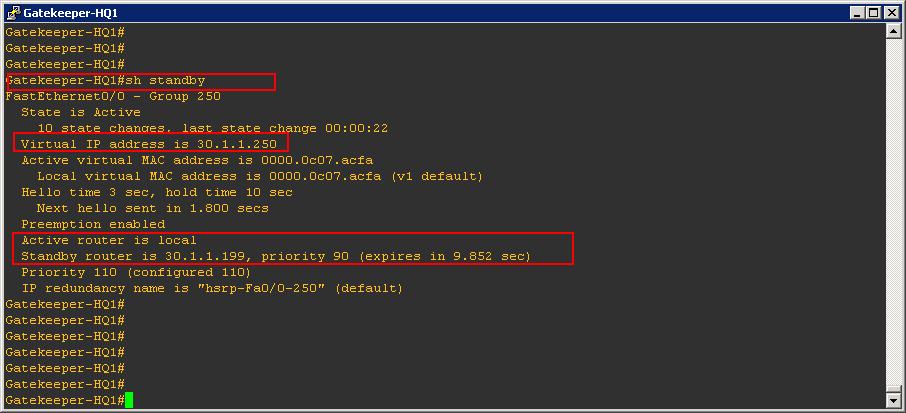
As soon as we brought the interface back, the status of Gatekeeper-HQ1 has taken over and became active and Gatekeeper-HQ2 is standby.
Hence our lab is successful.
Cheers!!!

I am working in an IT company and having 10+ years of experience into Cisco IP Telephony and Contact Center. I have worked on products like CUCM, CUC, UCCX, CME/CUE, IM&P, Voice Gateways, VG224, Gatekeepers, Attendant Console, Expressway, Mediasense, Asterisk, Microsoft Teams, Zoom etc. I am not an expert but i keep exploring whenever and wherever i can and share whatever i know. You can visit my LinkedIn profile by clicking on the icon below.
“Everyone you will ever meet knows something you don’t.” ― Bill Nye
