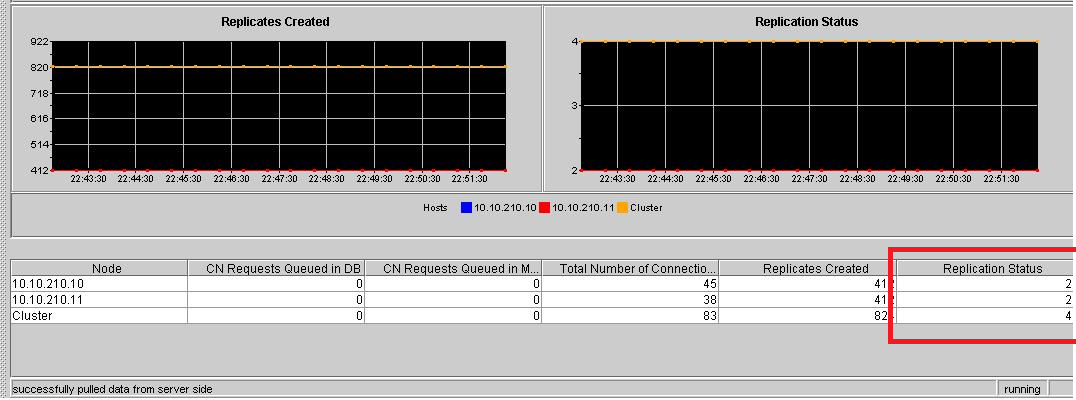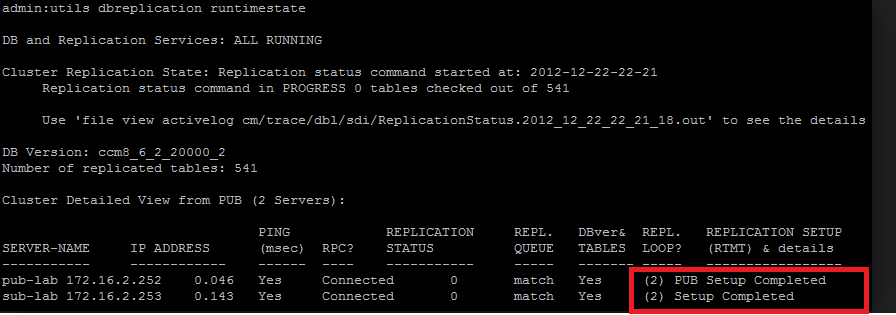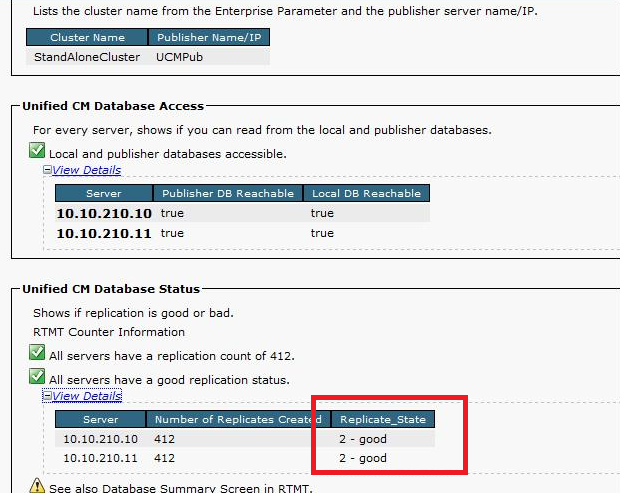Originally posted on June 15, 2022 @ 9:48 pm
Check Database Replication CUCM Cisco
I am sure most of you knows how to check Database Replication on Cisco Unified Communication Manager or Cisco Unity Connection. If you don’t know how to check Database Replication, this post will be helpful for you. The below information shared is an example for Cisco Unified Communication Manager, same applies for Cisco Unity Connection, Contact Center Express as well.
What are the values which tells how the replication is?
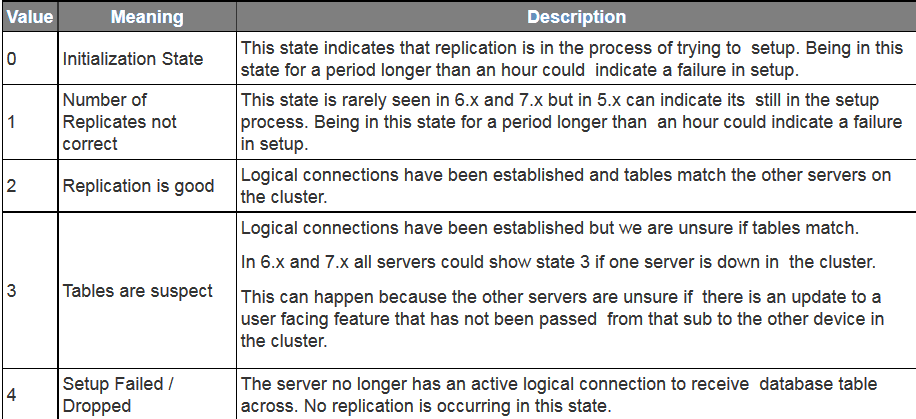
How to check Database Replication?
There are 3 ways to check database replication, They are as follows –
Real Time Monitoring Tool
Command Line Interface
Cisco Unified Reporting
Check Database Replication using Real Time Monitoring Tool
- This is a Windows/Linux base tool which can be download from Cisco Unified Communication Manager.
- Login to Cisco Unified Communication Manager > Navigate to Application > Plugins > Click Find
- Click on Download > Cisco Unified CM Real-Time Monitoring Tool – Windows
- Once the tool is downloaded > Install the Tool as you install other software applications
- Once the installation is completed > Launch Real Time Monitoring Tool Application on your machine
- Host IP Address > Enter the IP Address of Cisco Unified Communication Manager >
- Username > Enter the Username of Cisco Unified Communication Manager
- Password > Enter the Password of Cisco Unified Communication Manager
- Click on OK to Login
- Once you are Logged in > Click on CallManager Tab in the Application
- Click on Database Summary Tab
- On the right hand side of the screen, the replication status will be shown. Please refer to the below screenshot.
Check Database Replication using Command Line Interface
- Download Putty if you don’t already have it
- Launch Putty > Enter the IP Address of Cisco Unified Communication Manager under “Hostname or IP Address”>
- Enter the Port Number > 22
- Radio Check > SSH
- Click on Open
- Enter the OS Administrator Username and Password once prompted
- Enter “utils dbreplication runtimestate” and hit Enter > Please refer to the below screenshot.
Check Database Replication using Cisco Unified Reporting on Cisco Unified Communication Manager (CUCM)
- Login to Cisco Unified Communication Manager
- Click on Navigation Drop Down Menu > Select Cisco Unified Reporting and click on GO.
- Click on System Reports > Click on Unified CM Database Status > Click on Generate a new report
- Once the report is generated > You will be able to see the Replication Status > Please refer to below screenshot
So, if you see the Replication Status value other than “2” means you have a problem with Database Replication.
Hope this helps!!

I am working in an IT company and having 10+ years of experience into Cisco IP Telephony and Contact Center. I have worked on products like CUCM, CUC, UCCX, CME/CUE, IM&P, Voice Gateways, VG224, Gatekeepers, Attendant Console, Expressway, Mediasense, Asterisk, Microsoft Teams, Zoom etc. I am not an expert but i keep exploring whenever and wherever i can and share whatever i know. You can visit my LinkedIn profile by clicking on the icon below.
“Everyone you will ever meet knows something you don’t.” ― Bill Nye