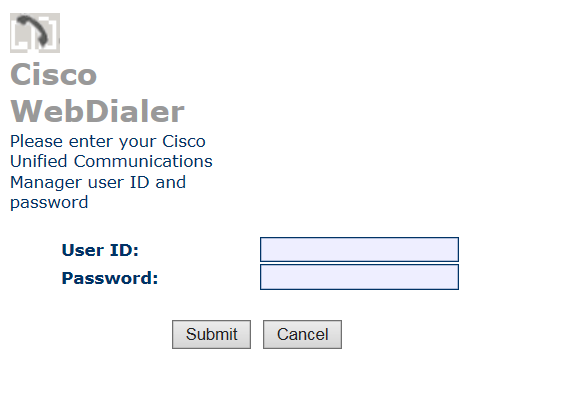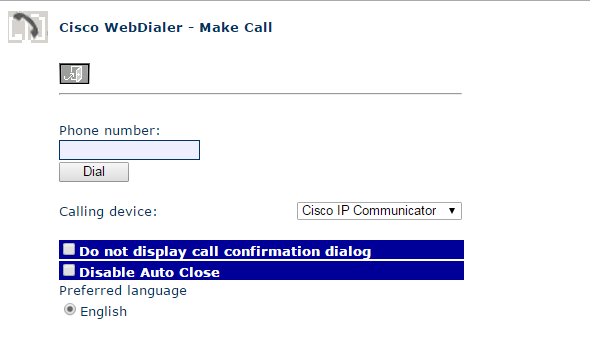Cisco CUCM WebDialer HTTP
We have been using Desk Phones or Soft Phones to make calls but there is also an option to dial numbers from URL in Cisco Unified Communication Manager. This feature is called as Cisco WebDial.
To use the WebDial Service, please follow the below steps.
- Login to Cisco Unified Serviceability > Enable “Cisco WebDialer Web Service”
- Login back to Cisco Unified Communication Manager Administration
- Go to End Users > Associate “Standard CCM End Users” and “Standard CTI Enable” for the Users.
- Login to https://X.X.X.X/webdialer/Webdialer (Replace X.X.X.X with your CUCM IP Address
- Enter the End User ID and Password > Click Submit
- Enter the Phone Number you would like to Dial > Once the Phone number is entered, Click Dial
- The call will be connected on your IP Phone or IP Communicator
That’s all!! Cheers!

I am working in an IT company and having 10+ years of experience into Cisco IP Telephony and Contact Center. I have worked on products like CUCM, CUC, UCCX, CME/CUE, IM&P, Voice Gateways, VG224, Gatekeepers, Attendant Console, Expressway, Mediasense, Asterisk, Microsoft Teams, Zoom etc. I am not an expert but i keep exploring whenever and wherever i can and share whatever i know. You can visit my LinkedIn profile by clicking on the icon below.
“Everyone you will ever meet knows something you don’t.” ― Bill Nye