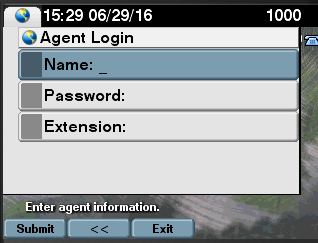Cisco UCCX IPPA Phone Agent Login Service
Cisco Agent Desktop on Windows machine or Cisco IP Phone Agent Service (IPPA) on IP Phone allow agents to take calls whey the call comes into the Queue. Agent has to be in READY state before the call is triggered to them. Cisco IPPA Service has to be configured in Cisco Unified Communications Manager like an Extension Mobility Service and the service has to be assigned to Agents.
Steps to configure Cisco IP Phone Agent Service
- Login to Cisco Unified Communications Manager
- Go to Device > Device Settings > Phone Services
- Click on Add New
- Service Name > Agent Login
- ASCII Service Name > Agent Login
- Service Description > Agent Login and Logout
- Service URL > http://X.X.X.X:6293/ipphone/jsp/sciphonexml/IPAgentInitial.jsp (Replace X.X.X.X with UCCX IP Address)
- Service Category > XML Service
- Service Type > Standard IP Phone Service
- Check Mark > Enable
- Click on Save
Associate Login Service to IP Phones
- Go to Device > Phone > Select Agent IP Phone
- Associate Agent Login service to the IP Phone
- Click on Services > Select Agent Login
- Name > Enter the User ID
- Password > Enter the Password
- Extension > Enter the Extension Number
- Click on Submit
To become Ready/Not Ready
- Click on Sate > Select Ready when you are Ready
- Click on State > Select Not Ready when you are Not Ready
To Logout
- Click on State > Select Logout
To see active call
- Click on CData
Hope this helps!

I am working in an IT company and having 10+ years of experience into Cisco IP Telephony and Contact Center. I have worked on products like CUCM, CUC, UCCX, CME/CUE, IM&P, Voice Gateways, VG224, Gatekeepers, Attendant Console, Expressway, Mediasense, Asterisk, Microsoft Teams, Zoom etc. I am not an expert but i keep exploring whenever and wherever i can and share whatever i know. You can visit my LinkedIn profile by clicking on the icon below.
“Everyone you will ever meet knows something you don’t.” ― Bill Nye