Configuring Cisco Conference Bridge/Resources (SCCP)
Today, lets configure Conference Bridge in Cisco Unified Communication Manager and Cisco Voice Gateway.
Let’s start with the Voice Gateway
- Login to the Voice Gateway
- Enter the Configuration
voice-card 0
dspfarm
dsp services dspfarm
sccp local FastEthernet0/0
sccp ccm X.X.X.X identifier 1 priority 1 version 7.0 ====> X.X.X.X is the IP Address of the CUCM
sccp
sccp ccm group 1
associate ccm 1 priority 1
associate profile 1 register DSPFARM ==>> This is the name we will configure in CUCM so that the registration happens.
dspfarm profile 1 conference
description CONFERENCE DSP RESOURCE
codec g711ulaw
codec g711alaw
codec g729ar8
codec g729abr8
codec g729r8
codec g729br8
maximum sessions 4
associate application SCCP
no shut
Write the configuration on the Gateway and now it’s time to configure it on the Cisco Unified Communication Manager.
-
Login to Cisco Unified Communication Manager
-
Go to Media Resoruces –> Conference Bridge -> Add New
-
Conference Bridge Name –> DSPFARM
-
Description –> Conference Bridge
-
Device Pool –> Select appropriate Device Pool
-
Location –> Select appropriate Location
-
Use Trusted Relay Point –> Default
-
Click on Save –>
-
Click on Apply Config –>
-
Click on Reset
Now let’s verify if your Conference Bridge is registered to Cisco Unified Communication Manager.
When there is a mismatch in the Conference Bridge Name configured in CUCM and Gateway, the below is the debug message i received.
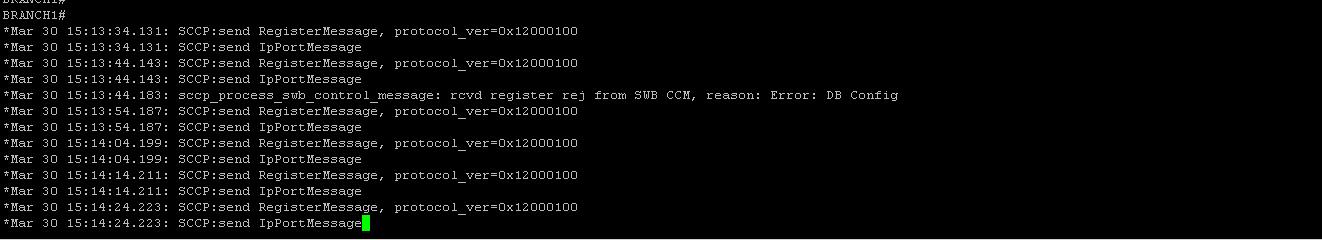
When there is no mismatch in the Name, i received the below debug.
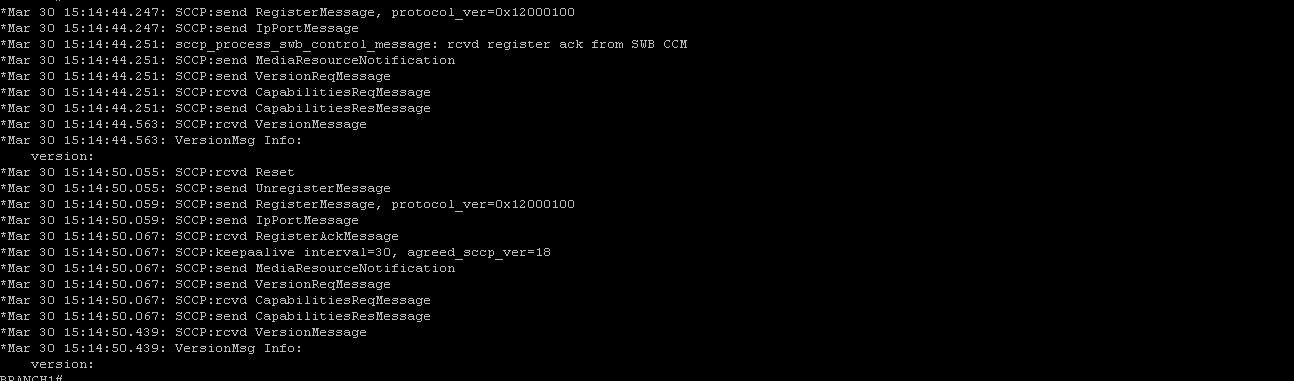
The below shows the successful registration status of the Conference Bridge.
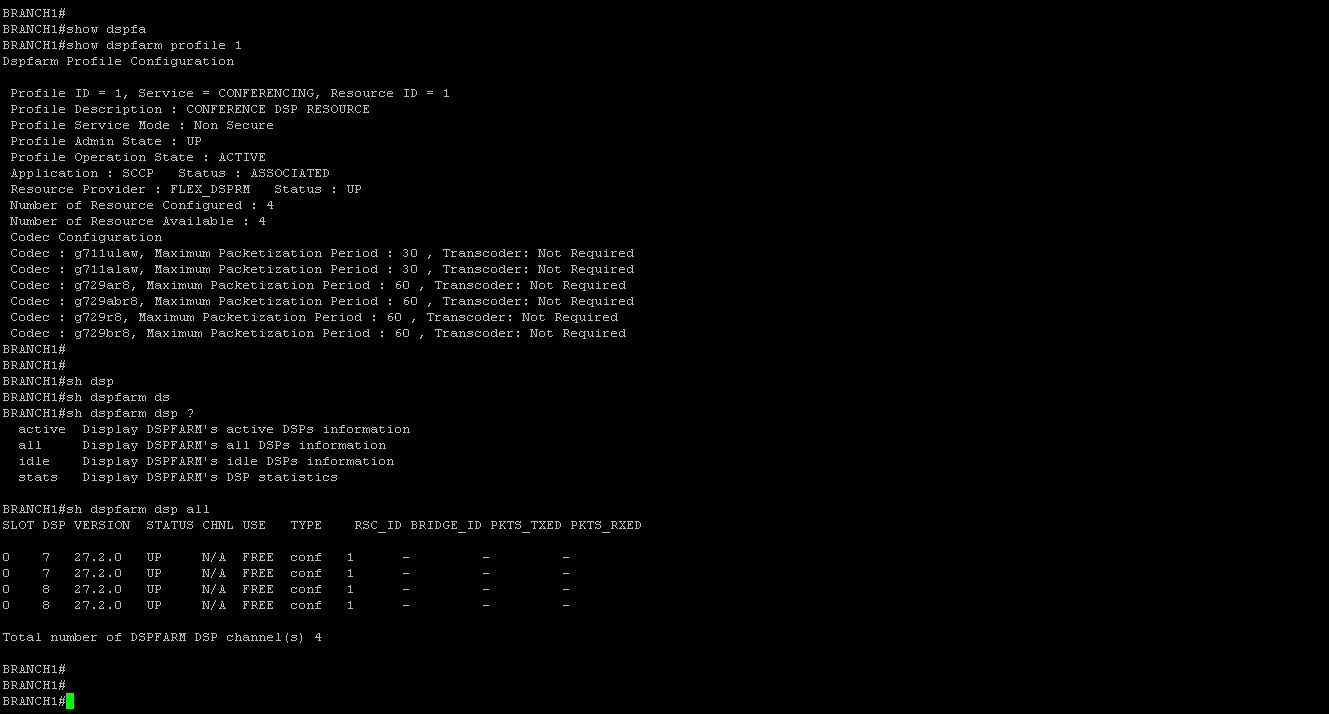
I made a call from Phone A To Phone B and conferenced Phone C from Phone A, below is the status.
Hope this helps!!

I am working in an IT company and having 10+ years of experience into Cisco IP Telephony and Contact Center. I have worked on products like CUCM, CUC, UCCX, CME/CUE, IM&P, Voice Gateways, VG224, Gatekeepers, Attendant Console, Expressway, Mediasense, Asterisk, Microsoft Teams, Zoom etc. I am not an expert but i keep exploring whenever and wherever i can and share whatever i know. You can visit my LinkedIn profile by clicking on the icon below.
“Everyone you will ever meet knows something you don’t.” ― Bill Nye
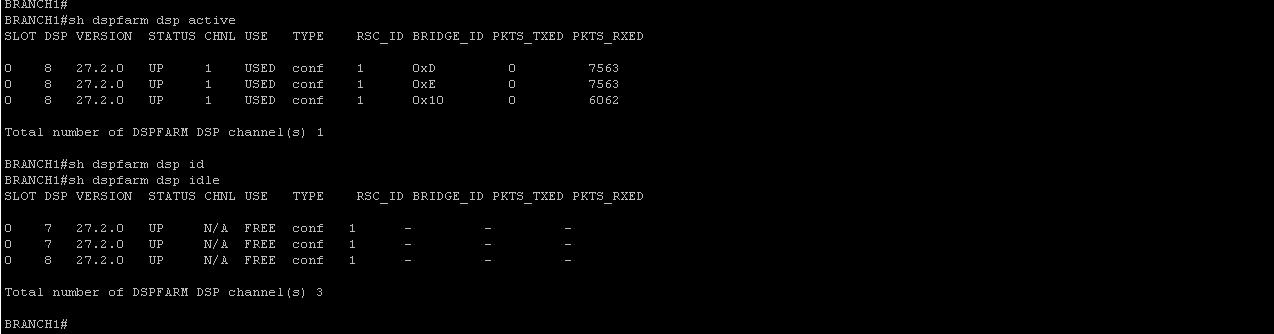

Thank you Sir, good info but I am trying to setup a secure CFB on CUBE. Any insight is appreciated.
V/r Mike Lienert