CUCM BAT Import Error : 19145 An Alternate Number can only be associated to directory number of line template

Are you trying to import Phone.csv file using Bulk Administration Tool (BAT) in Cisco Unified Communications Manager (CUCM)? There are chances that you might hit an error while importing the Phone.csv file “19145 An Alternate Number can only be associated to directory number of line template“.
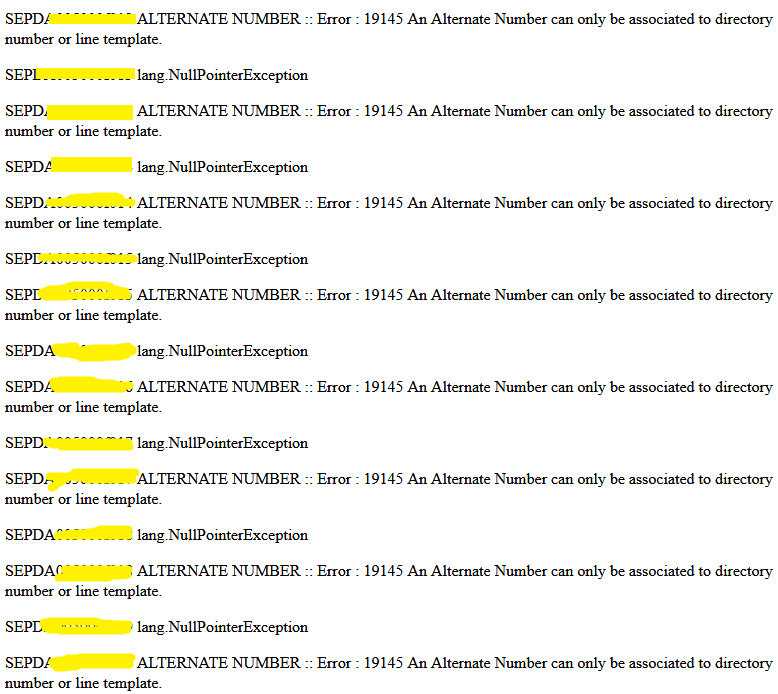
To troubleshoot further, you gonna dig into the file and try to find out all possible causes which is causing the above error but you realize that there is nothing which has turned wrong in the BAT sheet.
To resolve the issue, you need to follow the below steps:
- Open the Phone.csv BAT sheet using Excel Sheet.
- Remove the below columns and it’s occurrence:
E.164 Enterprise Is Urgent 1 Enterprise Advertise via globally 1 Enterprise Add to Local Route Partition 1 Enterprise Route Partition 1 Enterprise Number Mask 1 E.164 Is Urgent 1 E.164 Advertise via globally 1 E.164 Add to Local Route Partition 1 E.164 Route Partition 1 E.164 Number Mask 1 Occurrence Example : Enterprise Is Urgent 1, Enterprise Is Urgent 2, Enterprise Advertise via globally 1, Enterprise Advertise via globally 2 etc…
- Save the BAT Sheet.
- Upload the BAT Sheet into Cisco Unified Communications Manager.
- Import the BAT Sheet > Check Mark all necessary parameters and ensure that “Override the existing configuration” is also checked.
- Submit the Job and you will be able to see that the Phones are now getting imported.
Hope this helps!

I am working in an IT company and having 10+ years of experience into Cisco IP Telephony and Contact Center. I have worked on products like CUCM, CUC, UCCX, CME/CUE, IM&P, Voice Gateways, VG224, Gatekeepers, Attendant Console, Expressway, Mediasense, Asterisk, Microsoft Teams, Zoom etc. I am not an expert but i keep exploring whenever and wherever i can and share whatever i know. You can visit my LinkedIn profile by clicking on the icon below.
“Everyone you will ever meet knows something you don’t.” ― Bill Nye

I found a new tool on Reddit the other day…
Better BAT 3.0.0
https://www.reddit.com/r/ciscoUC/comments/hw3wfs/better_bat_v300_released/