Originally posted on June 21, 2022 @ 5:16 pm
Desktop One Click Login & Logout Extension Mobility
Recently i created a tool “Bulk Remote Login/Logout Extension Mobility” which will help you to Login/Logout remotely for Bulk Users. This tool is very helpful if you are doing site cut-over/migration.
I created another tool “Desktop One Click Login/Logout Tool” which does Login for the Individual Users when they Logs into their PC. This tool is helpful if you don’t want the user’s in your organization to manually enter the credentials in their IP Phone and then login manually or manually logout from IP Phone. This tool is a GUI based tool and you can do Login/Logout (on demand) as well.
How to use this tool: (For Administrator)
- Click on Desktop One Click Login/Logout Tool and save the File
- Enable Macros before you run the Tool
- Roll out the Tool to all the Users over an email
Add a Schedule Task to Automatically Popup this Tool when User Logs in (For Administrator)
- Navigate Start Button > Control Panel > Administrative Tools > Schedule Tasks
- Click on Create Task
- Click on General Tab
- Name > Enter a Name for the Task
- Radio Check > Run only when user is logged on
- Click on Triggers Tab
- Click on New
- Begin the Task > Select “At Log on” from Drop Down Menu
- Settings > Radio check as per the requirement
- Click OK
- Click on Actions Tab
- Click on New
- Action > Select “Start a Program” from Drop Down Menu
- Program/Script > Click on Browse and select “Desktop-One-Click-Login-Logout-Tool.xlsm” from your PC
- Click on OK
Note : You being an Administrator, can create detailed steps along with screenshots on how to gather Mac-Address from the IP Phone and fill details like IP Address, Mac-Address, User-ID and PIN along with creation of Task (if required) or else the user can launch the Tool whenever required.
Most Important Node: Please do not change the File Name “Desktop-One-Click-Login-Logout-Tool.xlsm” for any reason, else it will be a problem while running the application.
For Individual Users
- Once they receive the Tool, Fill all details Like IP Address, Mac-Address, User-ID and PIN.
- Check Mark > Remember Me
- Click on “Login to My IP Phone” if you wish to Login
- Click on “Logout from My IP Phone” if you wish to Logout
Desktop One Click Login/Logout UI
Desktop One Click Login/Logout (Login/Logout Result)
That’s All.
Please share your feedback!!

I am working in an IT company and having 10+ years of experience into Cisco IP Telephony and Contact Center. I have worked on products like CUCM, CUC, UCCX, CME/CUE, IM&P, Voice Gateways, VG224, Gatekeepers, Attendant Console, Expressway, Mediasense, Asterisk, Microsoft Teams, Zoom etc. I am not an expert but i keep exploring whenever and wherever i can and share whatever i know. You can visit my LinkedIn profile by clicking on the icon below.
“Everyone you will ever meet knows something you don’t.” ― Bill Nye
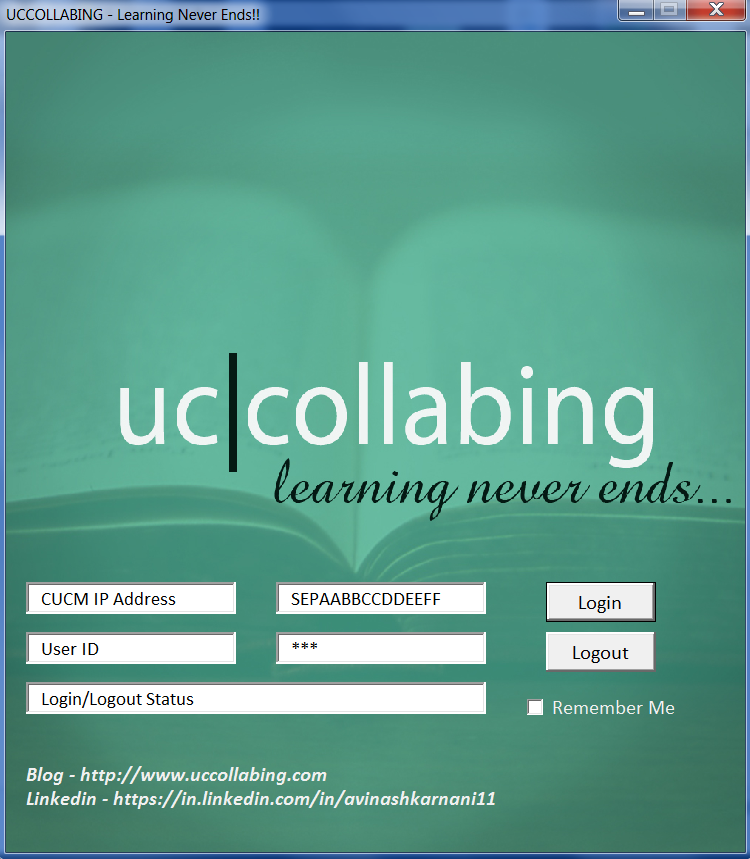
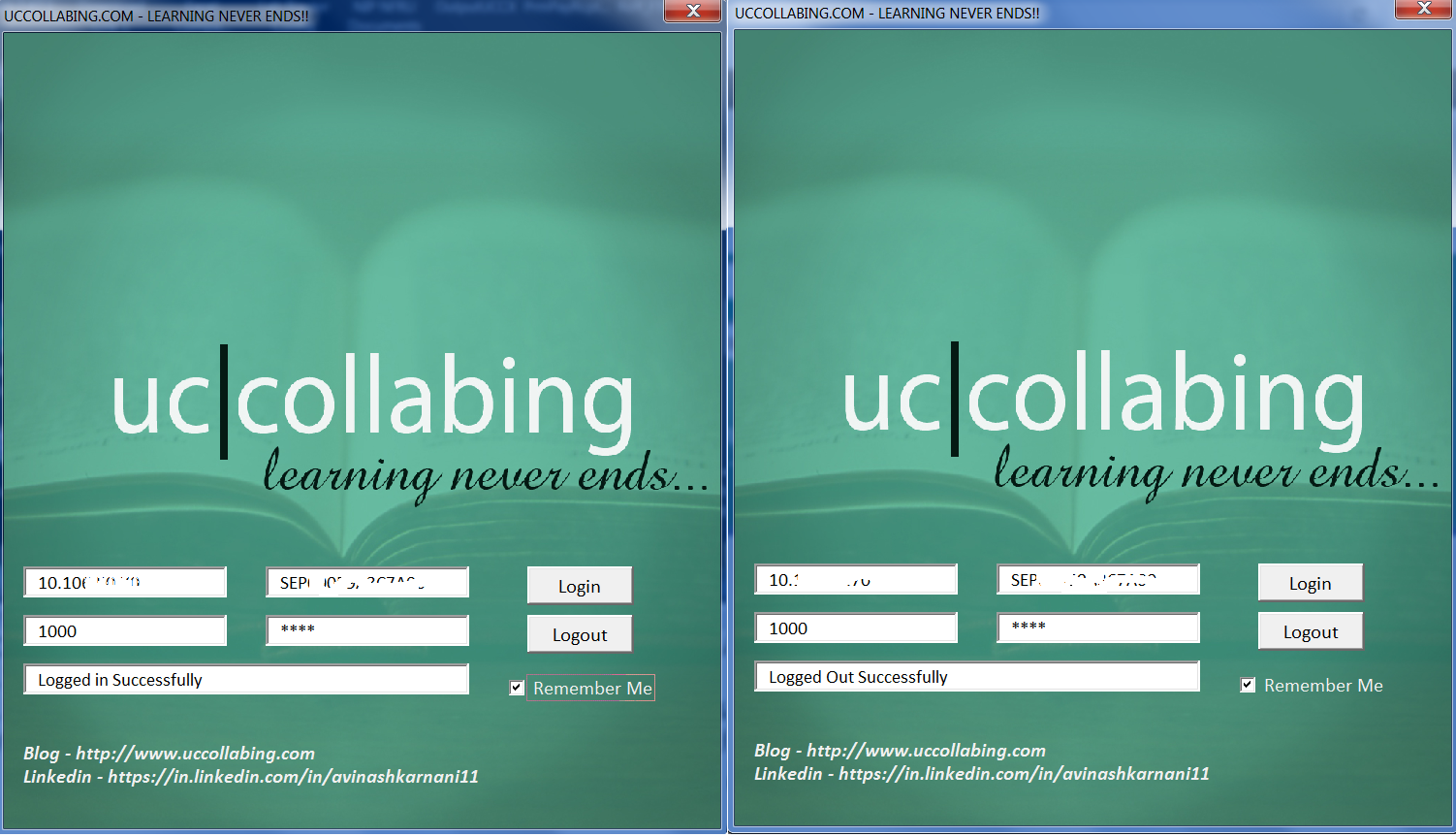

Any chance you can create a version for Office2016 64-bit?
Loving the site
Hi Mark, this should run on 32 and 64 bit, did you face any issue while running it?