Extension Mobility Bulk Login and Logout without PIN
Are you looking for Remote Bulk Login/Logout Extension Mobility tool without PIN? If yes, then you search is over. This tool can help you to login or logout (individual/bulk) user(s) or do a cluster logout as well.
In Cisco Unified Communications Manager, you need to have an application user created and assign AXL roles.
To use this tool, please refer to the youtube video.
[not_mobile]
[/not_mobile]
To download this tool – Please click here
Note: It is recommend to watch the video in 480p minimum or HD to see the contents clearly.
Hope this helps!

I am working in an IT company and having 10+ years of experience into Cisco IP Telephony and Contact Center. I have worked on products like CUCM, CUC, UCCX, CME/CUE, IM&P, Voice Gateways, VG224, Gatekeepers, Attendant Console, Expressway, Mediasense, Asterisk, Microsoft Teams, Zoom etc. I am not an expert but i keep exploring whenever and wherever i can and share whatever i know. You can visit my LinkedIn profile by clicking on the icon below.
“Everyone you will ever meet knows something you don’t.” ― Bill Nye
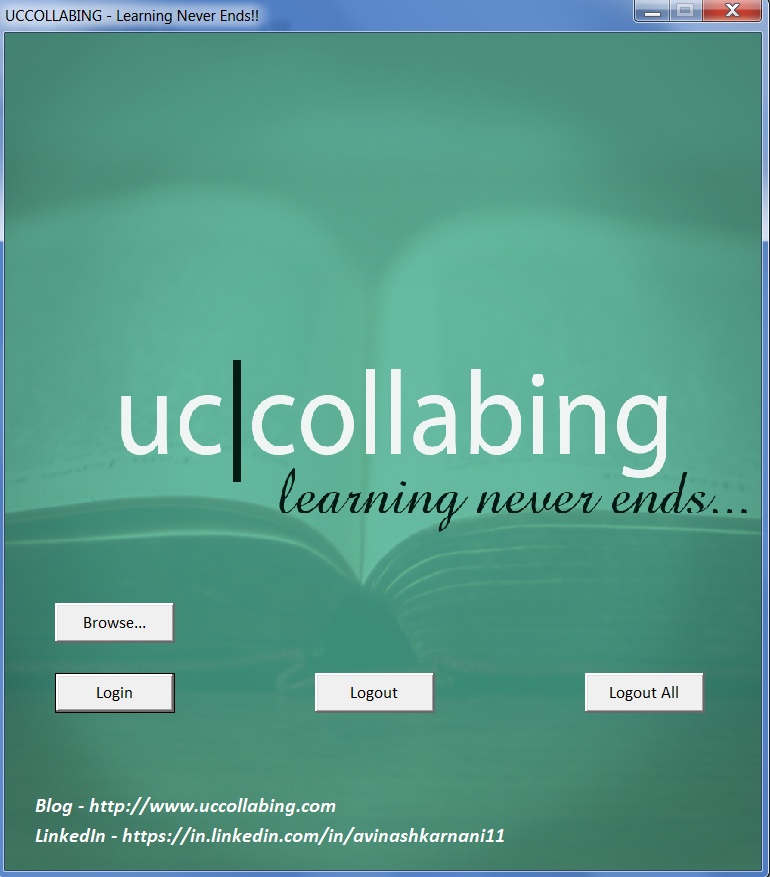

Pingback: Cisco Extension Mobility Bulk Login using Python Script
I am trying to EM bulk login in CUCM version 10.5 and got below error. Please advice.
Cisco System – null a { color: #316984; text-decoration: none; } a:hover { color: #316984; text-decoration: underline; } a:visted { color: #316984; text-decoration: none; } body { background-attachment: fixed; background-color: #ffffff; background-repeat: no-repeat; color: #316984; font-family: arial,helvetica,sans-serif; } #content { border: 1px solid #d6d7d6; font-size: 93.5%; margin: 0px 10% 30px 10%; } #content-header { background-color: #eeeeee; border-bottom: 1px solid #666666; color: #666666; font-size: 124.5%; padding: 5px 15px 5px 15px; } #copyright { font-size: 75%; margin: 0px 10% 0px 10%; padding: 3px 0px 0px 0px; text-align: right; } img { display: block; margin: 0px 0px 20px 0px; } #logo { margin: 30px 10% 0px 10%; } p { padding: 5px 15px 5px 15px; } pre { padding: 5px 15px 5px 30px; } HTTP Status 404 – /emservice/EMServiceServlet type: Status Report Message: /emservice/EMServiceServlet Description: http.404