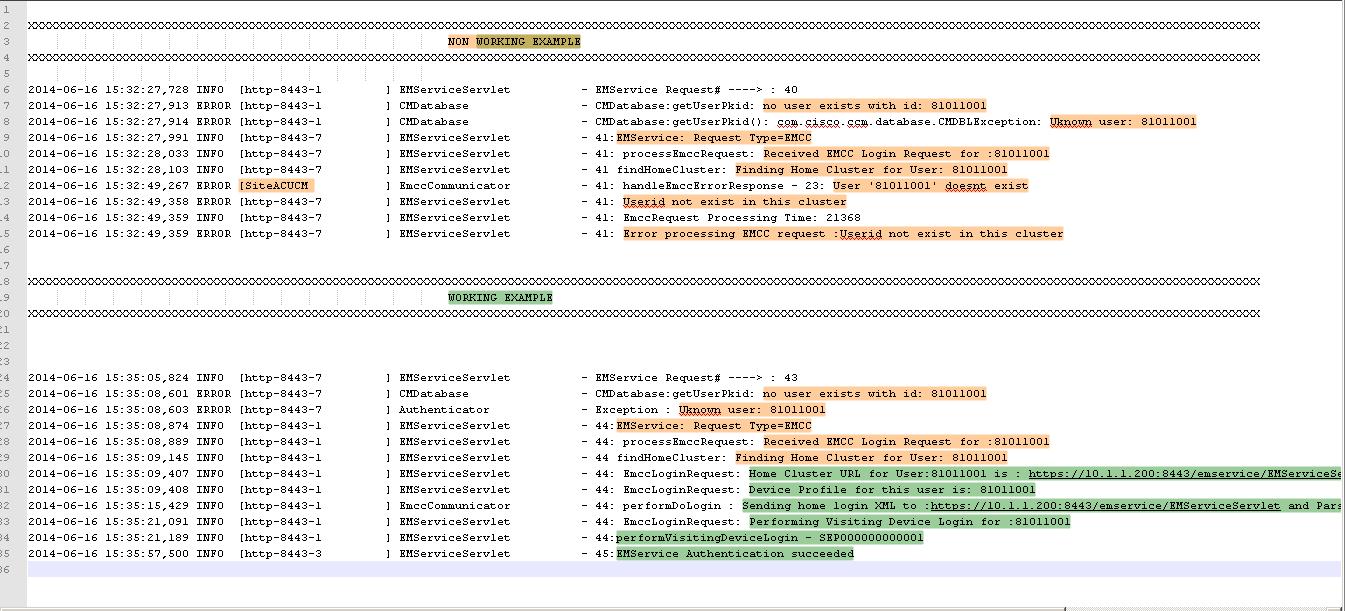Troubleshooting Cisco EMCC
While configuring EMCC, i came across few issues while trying to login to EMCC service. Thank God Cisco has been creating documents for configuration and troubleshooting. It is very helpful while troubleshooting as it comes along with all the reason codes which is helpful for everyone.
- Issue : – Login is unavailable(213)
- Reason Code : – Device does not support EMCC – Occurs when a device (phone load) does not have EMCC capability (for example, for legacy phones or for TNP phones with older phone load).
- Solution: – I was using old version of Cisco IP Communicator and thereafter i tried using the new verison and the error disappeared.
*** Note: Cisco IP Communicator is not supported for EMCC, i was just able to test the login.
- Issue : – Login is unavailable(31)
- Reason Code : – EMCC Not Activated for the user – Occurs when Enable EMCC check box is not checked in the End User window of the home cluster.
- Solution : – Check Mark EMCC box in End User and save the configuration and the error disappeared.
- Issues : – Login is Unavailable (37)
- Reason Code : – Duplicate Device Name – Occurs when the same device name exists in both home cluster and visiting cluster.
- Solution : – When i verified, the Phone which i was using in ClusterA was also configured in ClusterB. Hence i removed the configuration and the error disappeared.
- Issues : – Login is Unavailable (23)
- Reason Code : – User does not exist – Occurs when the given user ID is not found (in any of the remote clusters).
- Solution: – I tried restarting Cisco Extension Mobility Service but it did not help. There after i tried updating Remote Cluster Now option and it didn’t help either. Then in one of the Cluster, i deleted the Remote Cluster configuration and recreated the same and i was able to login.
Below is the screenshot which shows the difference when logging in the Home Cluster and Visitor Cluster.
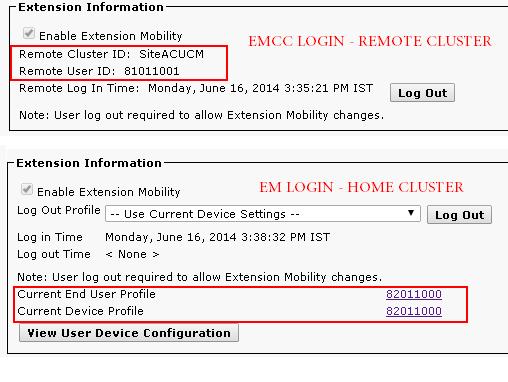
I also tried to download the trace/logs from CUCM for the service Extension Mobility to check the difference in the logs and below is the sample difference (parsed) for a working and a non-working example.
PS:- I am not a Cisco TAC and i am not much well versed with the log analysis, however i have shared my findings above.

I am working in an IT company and having 10+ years of experience into Cisco IP Telephony and Contact Center. I have worked on products like CUCM, CUC, UCCX, CME/CUE, IM&P, Voice Gateways, VG224, Gatekeepers, Attendant Console, Expressway, Mediasense, Asterisk, Microsoft Teams, Zoom etc. I am not an expert but i keep exploring whenever and wherever i can and share whatever i know. You can visit my LinkedIn profile by clicking on the icon below.
“Everyone you will ever meet knows something you don’t.” ― Bill Nye