Originally posted on March 4, 2022 @ 11:12 pm
Greetings for Invalid/Deleted Extension CUCM/CUC
Do you want to customize a Voicemail Message/Greeting for an outside callers when they call a number in an organization which is not configured in Cisco Unified Communications Manager?
Example –
One of the Customer wants to reach out to a User A whose extension is 2008. The customer unfortunately dials 2007 instead of 2008. Now lets say that 2007 is not configured in Cisco Unified Communications Manager and the call does not land anywhere. Instead the call does not land anywhere, you can play a prompt saying that “The number you have dialed is no longer valid” or “The number which you are trying to call is not valid. Please check the number and dial again” or similar message.
Another example – Let’s say that a customer has a good relation with a user from Sales Team and the customer dials the sales user directly to save time instead dialing the IVR number and reach out to sales team. Now let’s say the user from the sales team has left the organization one day and the same customer tries to reach out the user. Since the user has left the organization and the configuration is removed from Cisco Unified Communications Manager, the call does not land anywhere and the customer has no clue what is happening with the call. So i feel it is a better idea to play a greeting for the users who are no longer exists or has never been configured.
How to achieve this ?
In our scenario we will consider that our extension number range is from 8002000-8002999. Now we need to record a greeting of our choice which will be played if the configuration does not exist in Cisco Unified Communications Manager.
Configuration in Cisco Unity Connection
- Create a Call Handler in Cisco Unity Connection
- Upload the Greeting into the Call Handler Standard GreetingsIf you don’t have greetings, you can create prompts from the link here : Text To Speech Free
- After the Greeting in the Call Handler either you can configure the call to hang up or route it to Operator
- Create a Direct Routing Rule with Dialed in Number Equals to 8002??? and map this Direct Routing Rules to the Call handler created in the above step
Configuration in Cisco Unified Communications Manager
- Configure a Route Pattern with 8002XXX and point it to Cisco Unity Connection using the SIP Trunk
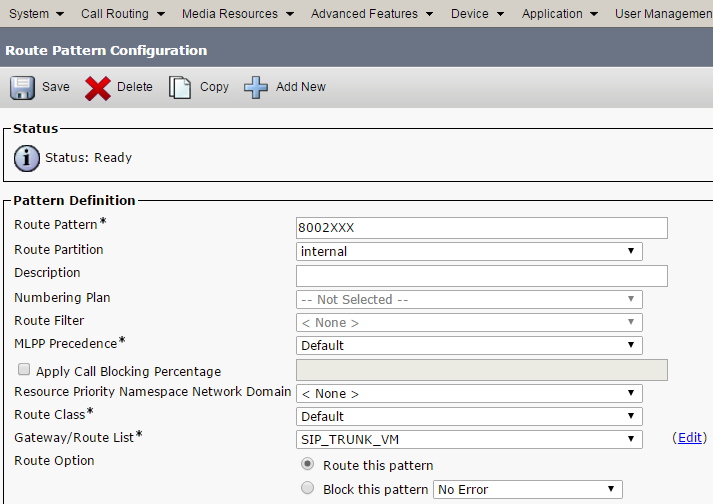
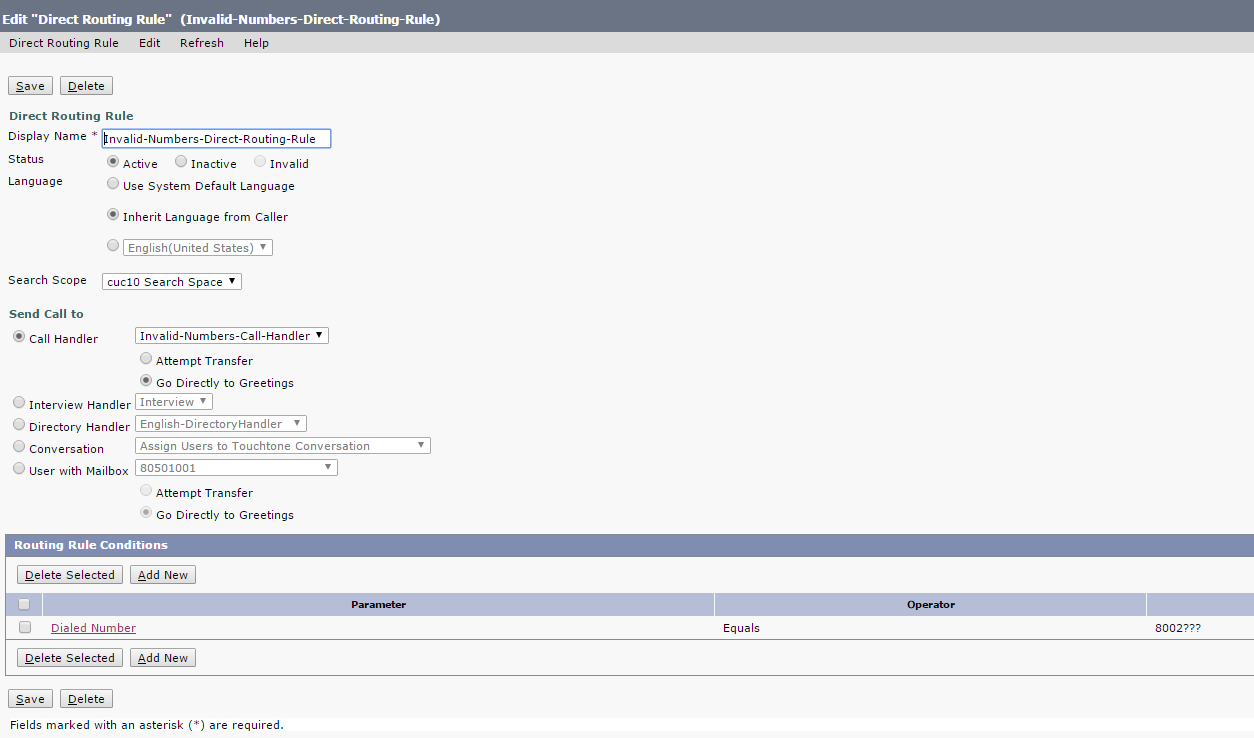
That’s all !! Now dial a number in the range 8002000-8002999 which is not configured in Cisco Unified Communications Manager, the call will be be answered by Cisco Unity Connection Call Handler which was created in the above step and your customized greeting will be played.
References
If you have never configured Call Handlers or Direct Routing Rules you may take a reference to the below post.
https://uccollabing.com/2013/10/11/cisco-unity-connection-call-handlers/
https://www.uccollabing.com/2015/12/18/busy-unavailable-greeting-dial-by-name/
https://www.uccollabing.com/2016/01/19/busy-unavailable-greeting-dial-by-extension/
For Greetings/Audio file format, you may take a reference to the below post
https://www.uccollabing.com/2016/03/09/cisco-unity-connection-audio-file-format/
Hope this helps!

I am working in an IT company and having 10+ years of experience into Cisco IP Telephony and Contact Center. I have worked on products like CUCM, CUC, UCCX, CME/CUE, IM&P, Voice Gateways, VG224, Gatekeepers, Attendant Console, Expressway, Mediasense, Asterisk, Microsoft Teams, Zoom etc. I am not an expert but i keep exploring whenever and wherever i can and share whatever i know. You can visit my LinkedIn profile by clicking on the icon below.
“Everyone you will ever meet knows something you don’t.” ― Bill Nye

What happens though when the caller ends up in the Unity Directory Handler and keeps entering the phone number of the deleted extension. They will get invalid entry; is there a similar method to cover an unknown extension in Unity to route to an operator vs stating invalid entry?