Originally posted on June 19, 2022 @ 2:16 pm
How to check if an Analog Phone is connected to a VG224 Port?
Recently, I was troubleshooting an issue with VG224 where a user reported that the Analog Phone is not working. I checked in the gateway and the configuration looked correct. So, decided to ring the Analog Phone using PSTN line and checked on the gateway that the line is ringing but the analog phone is not.
Then I asked the local site contact to replace the Analog Phone with another working phone but still the issue was not resolved. When I asked the local site contact to check the analog port and connection, they mentioned that there is no issue with the lines etc.
So, finally I had only thing left in my hand is to prove if the Analog Phone is connected to VG224 or not. So, after searching few Cisco documents I found out the command which could provide if an Analog Phone is connected to the port or not.
What is needed?
You would need to shut down the voice-port which you need to test if an Analog Phone is connected to that port or not. Let’s assume that there is a problem report on the port 2/2, you would need to shutdown the port 2/2.
VG224#configure terminal VG224(config)#voice-port 2/2 VG224(config)#shutdown VG224(config)#end VG224# VG224#test voice port 2/2 line-test phone-detection measured result 0x73738 AC current = 19 uA measured result 0x85D47 AC current = 22 uA measured result 0x79506 AC current = 20 uA measured result 0x89295 AC current = 20 uA measured result 0x7A624 AC current = 20 uA port 2/2 may not have phone connected to
To ensure that our testing is accurate, we tested with another port on a different VG224 where Analog Phone was connected and working;
VG224#configure terminal VG224(config)#voice-port 2/0 VG224(config)#shutdown VG224(config)#end VG224# VG224#test voice port 2/0 line-test phone-detection measured result 0x20C48FB AC current = 0421 uA port 2/0 has phone connected to
So, by showing this I was able to prove that there could be a problem in the connectivity from the jack where Analog Phone is connected till Distribution panel or could be a problem from Distribution panel till VG224. So, asked the local team investigate this further.
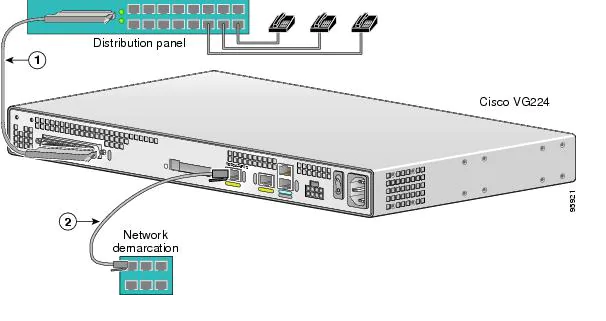
Hope this helps!

I am working in an IT company and having 10+ years of experience into Cisco IP Telephony and Contact Center. I have worked on products like CUCM, CUC, UCCX, CME/CUE, IM&P, Voice Gateways, VG224, Gatekeepers, Attendant Console, Expressway, Mediasense, Asterisk, Microsoft Teams, Zoom etc. I am not an expert but i keep exploring whenever and wherever i can and share whatever i know. You can visit my LinkedIn profile by clicking on the icon below.
“Everyone you will ever meet knows something you don’t.” ― Bill Nye

Hello,
You can also use command “test voice port 2/2 phone-detection”
By removing “line-test” from the command, you don’t need to shut the ports. This will be helpful when you have to do it multiple ports/gateways in a go.
Regards,
Mohit Monani
Hello Mohit,
Thank you so much for sharing the command. I don’t have the environment to try this command but i am sure that you have already tested and suggested. Appreciate your suggestion.