Convert non bootable iso image to a bootable iso image
This article is specially for the rookies to learn on how to convert a non bootable iso image to a bootable iso image for your UC apps like CUCM, CUC, UCCX, CUPS/IM&P.
Let’s say you are trying to install any of the mentioned UC apps and it does not allow you to boot the image. Obviously the first thing is to make sure that the BIOS boot is set to CD/DVD as a first preference. Even if the BIOS boot is set to CD/DVD as a first preference, the boot does not work. The immediate thing that comes to mind is “Is the ISO file bootable?“. Now there are two things any one can do:
- Try to find a bootable ISO file on the web and then download the file and use it.
- Convert the existing non-bootable iso file to a bootable iso file and use it. This is time saving and much easier.
In our article, we will use the second approach to convert the existing non bootable image to a bootable one. All you need is to have a third party tool like “UltraISO” or “PowerISO” or any relevant softwares like that. In our article, we will use UltraISO.
How to convert an ISO image to a bootable from non bootable?
- Launch UltraISO application that you might have already installed in your PC, if not, then you can download it from the web.
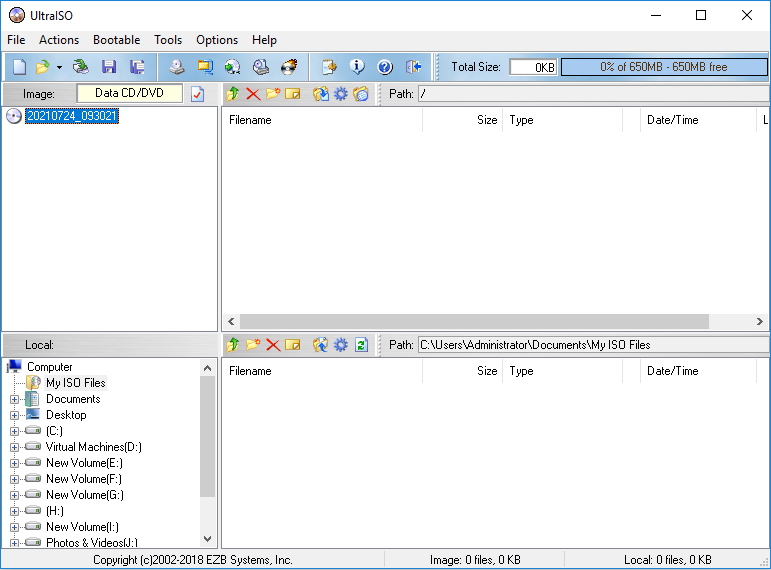
- Locate the non-bootable ISO image of your CUCM/CUC/CUPS/UCCX which you want to convert to a bootable image.
- Navigate to File > Open > Select the ISO file
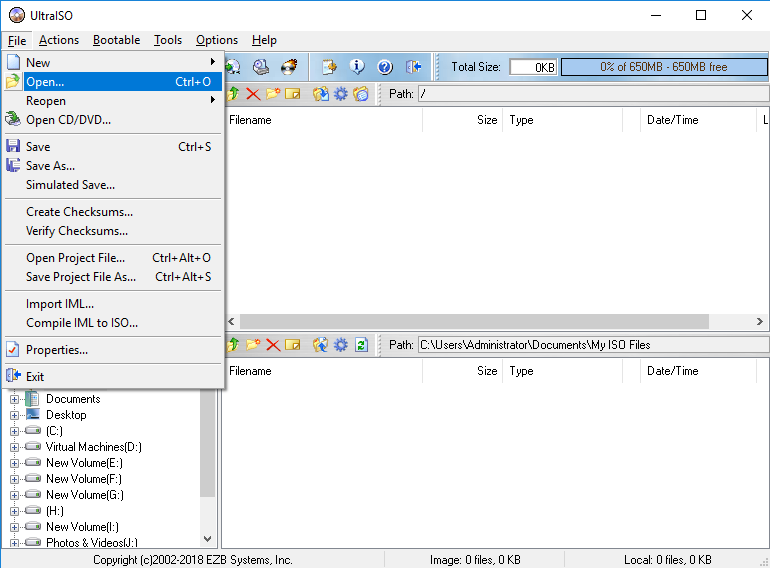
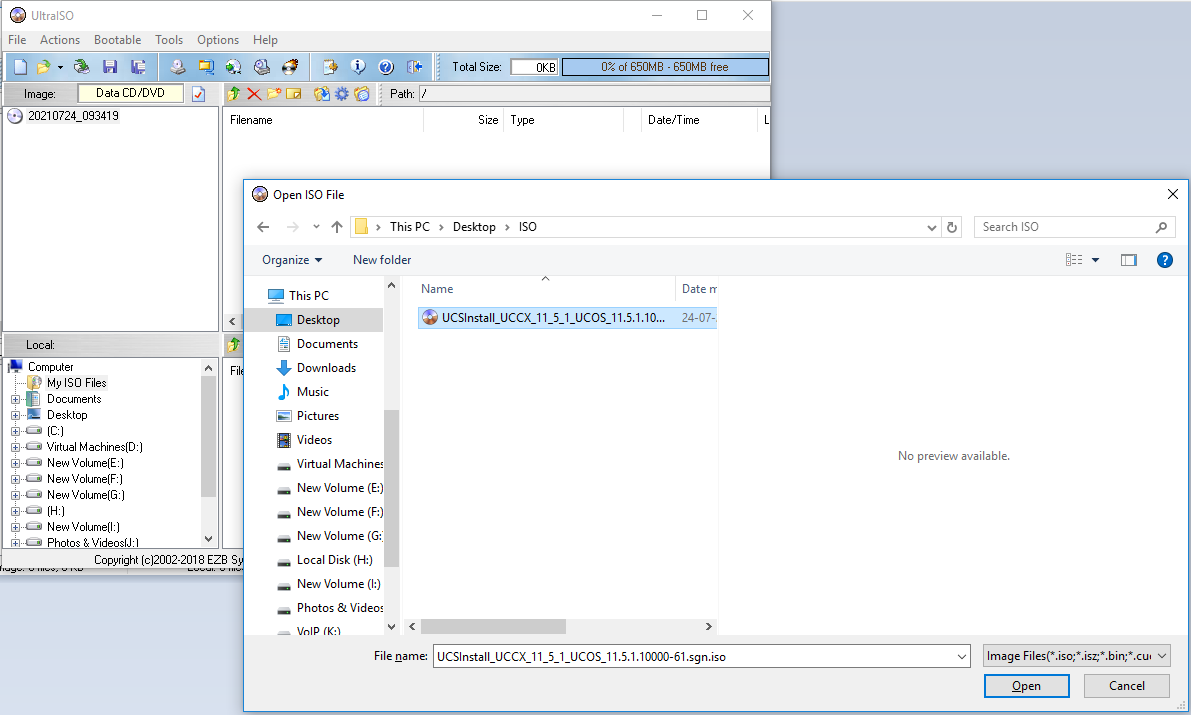
- Navigate to isolinux folder
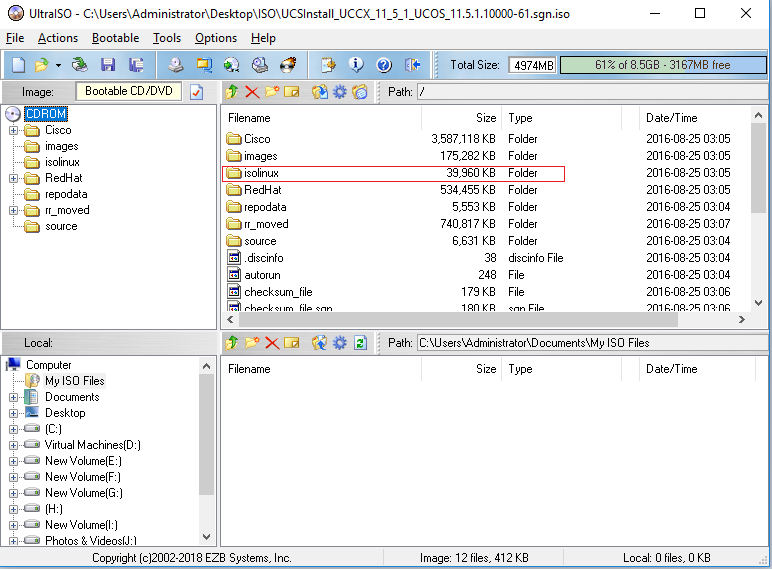
- Extract isolinux.bin from the ISO file to a folder in your desktop
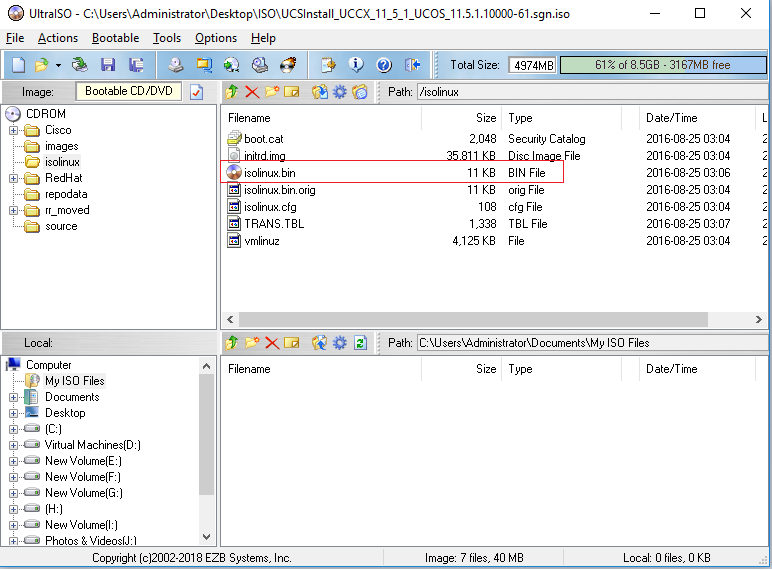
- Navigate to Bootable > Load boot file
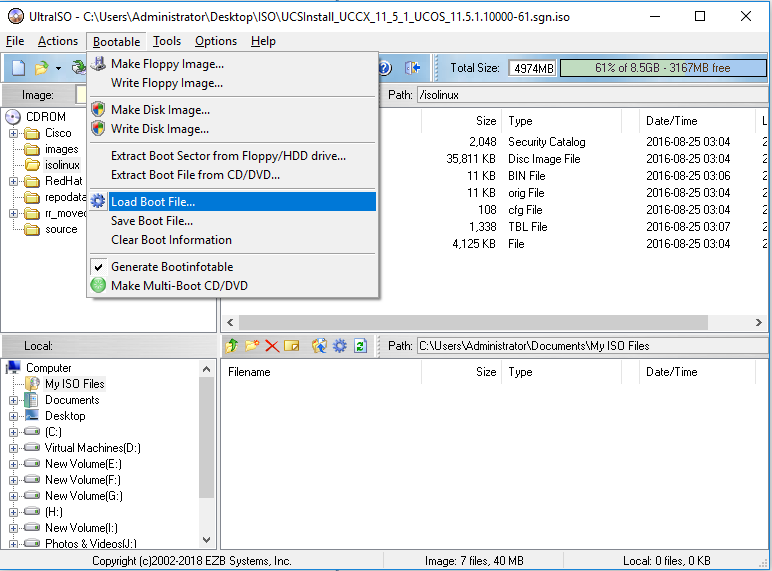
- Select the isolinux.bin which you downloaded in the previous step.
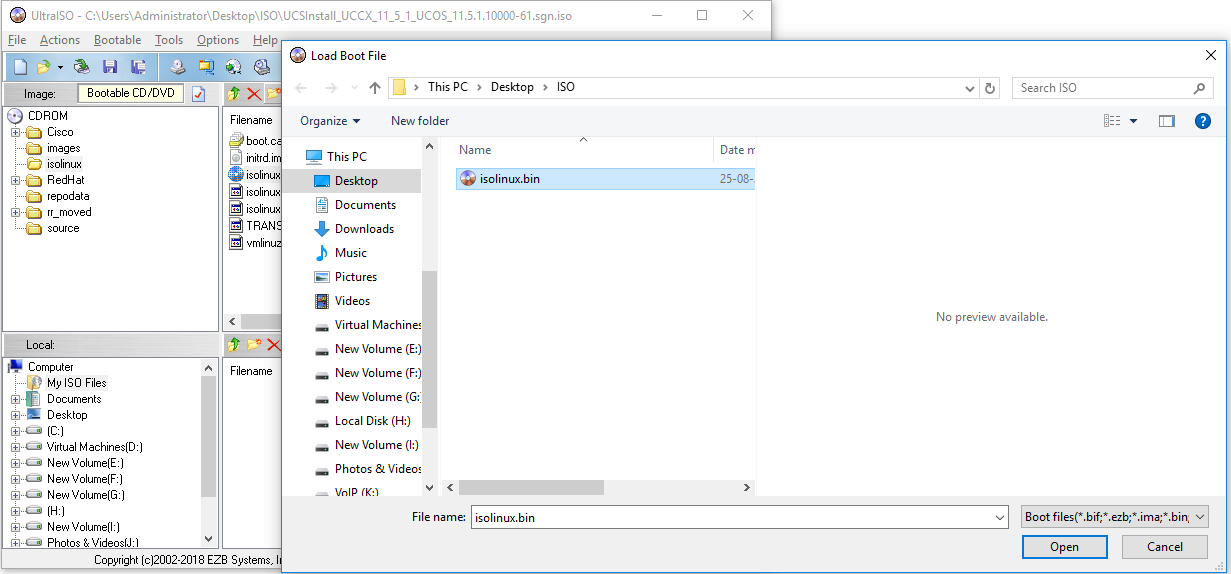
- Navigate to Bootable > Make sure that “Generate Bootinfotable” is checked
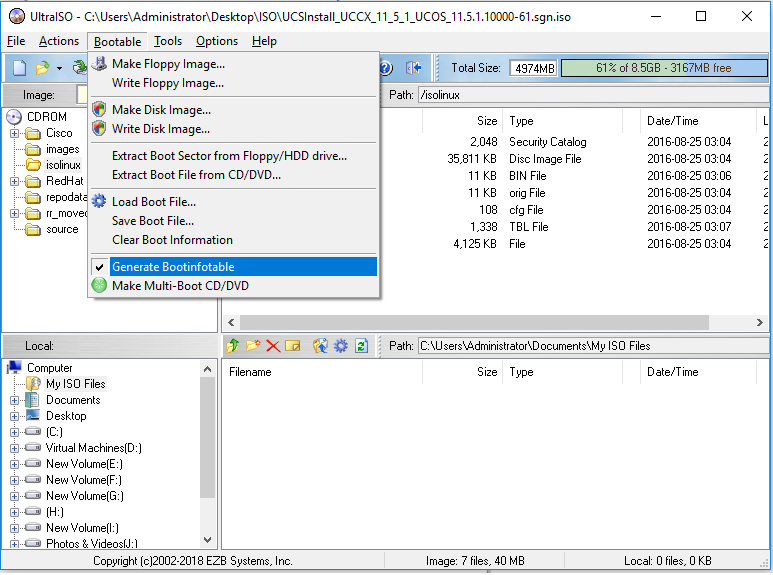
- Last but not the least, Navigate to File and click on Save.
You are now all set to use the file as it is converted now from non bootable to a bootable file.
In case if you are interested to see a video, please follow the below Youtube video.
YouTube video – How to make a non bootable ISO image to a bootable ISO image

I am working in an IT company and having 10+ years of experience into Cisco IP Telephony and Contact Center. I have worked on products like CUCM, CUC, UCCX, CME/CUE, IM&P, Voice Gateways, VG224, Gatekeepers, Attendant Console, Expressway, Mediasense, Asterisk, Microsoft Teams, Zoom etc. I am not an expert but i keep exploring whenever and wherever i can and share whatever i know. You can visit my LinkedIn profile by clicking on the icon below.
“Everyone you will ever meet knows something you don’t.” ― Bill Nye
