Hunt Pilot Real Time Monitoring Tool
Hunt Pilot Real Time Monitoring helps in monitoring various information like queue calls abandoned, number of calls in queue, longest call waiting, line group members available etc in real time. To monitor it, you need to have RTMT (Real Time Monitoring Tool) installed in your PC.
- Download Real Time Monitoring Tool from Cisco Unified Communications Manager Plugins
- Install Real Time Monitoring Tool (RTMT)
- Launch RTMT and enter credentials to login
- Click on System > Performance > Select the appropriate node from the cluster list to which your Hunt List is Registered
- Expand the Node > Click on Cisco Hunt Pilots >
- Now you will see a list of components which you can monitor. Please refer to the explanation for the components under Hunt Pilots.
Real-time Monitoring –
A number of new serviceability counters have been added to a folder called “Cisco Hunt Pilots” to monitor queuing. These counters, based on the Hunt Pilot DN, include:
- HuntPilot/QCallsAbandoned – the number of calls (since the last system reboot) which were queued, but disconnected, prior to being answered by a hunt member or redirected normally
- HuntPilot/CallsInQueue – the number of calls currently in queue
- HuntPilot/QCallsRingNoAnswer – the number of calls (since the last system reboot) which were not answered after being routed to a line group member
- HuntPilot/QLongestCallWaiting – the time, in seconds, of the call that currently has the longest wait time in queue
- HuntPilot/MaxQDepthExceeded – the number of occurrences (since the last system reboot) when a call was routed to an alternate destination after the maximum number of callers allowed in queue was reached
- HuntPilot/MaxQWaitTimerExceeded – the number of occurrences (since the last system reboot) when a call was routed to an alternate destination after the maximum wait time in queue was reached
- HuntPilot/LineGroupMembersAvailable – the number of idle (on-hook) line group members (DNs) currently eligible to receive calls from the queuing-enabled hunt pilot
Reference
Hope this helps!!

I am working in an IT company and having 10+ years of experience into Cisco IP Telephony and Contact Center. I have worked on products like CUCM, CUC, UCCX, CME/CUE, IM&P, Voice Gateways, VG224, Gatekeepers, Attendant Console, Expressway, Mediasense, Asterisk, Microsoft Teams, Zoom etc. I am not an expert but i keep exploring whenever and wherever i can and share whatever i know. You can visit my LinkedIn profile by clicking on the icon below.
“Everyone you will ever meet knows something you don’t.” ― Bill Nye
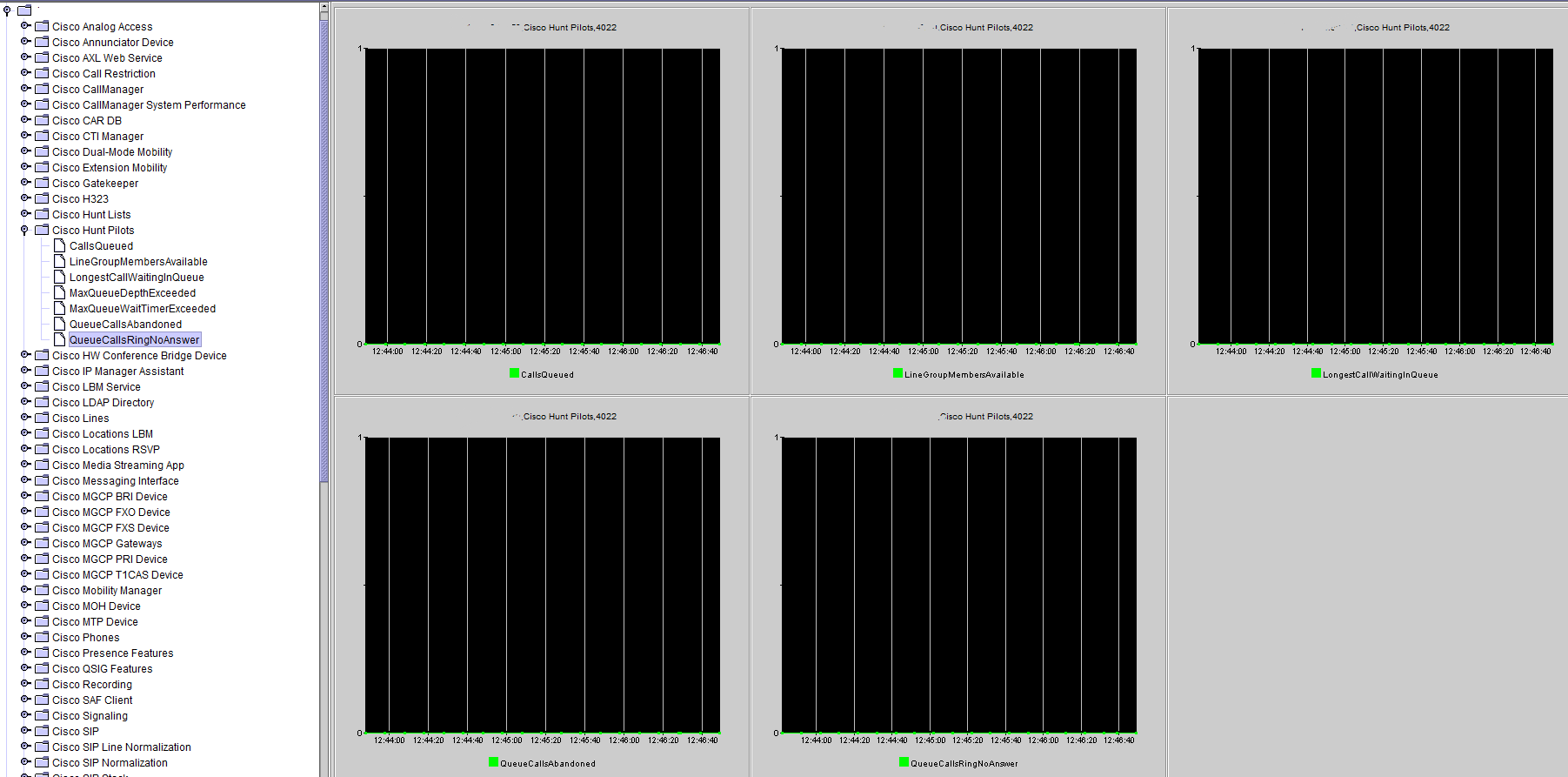

I was using RTMT to monitor hunt pilots just recently. To give a real world example, the hospital I work at has been working on a new EMR (electronic medical record system) for the past two years. The go-live was November 1st, so a command center was set up. I bought a ton of Cisco 8811 phones and set them up in the command center. Each table had it’s own hunt group and pilot. But the main one was the “command center triage” pilot. It was a hunt pilot with queuing. I used RTMT to monitor how many calls they received, how many of them were logged in at any given time, how many calls weren’t answered, and more. These stats proved valuable in providing a good experience for the Doctors and Nurses within the hospital.