Originally posted on October 21, 2020 @ 10:00 am
Modify License MAC on CUCM, CUC or UCCX
Do you want to modify the license mac for your Cisco Unified Communications Manager (CUCM), Cisco Unity Connection (CUC) or UCCX? Here is the procedure to modify the license mac.
First and the foremost, you need to have root access to your UC application in order to modify the license mac. In case you have don’t know how to root your UC application, please follow the blog link to do so:
Get Root Access to your UC Application like CUCM, CUC or UCCX:
Get CUCM, Cisco Unity Connection, UCCX Root Access – Click Here
(You can modify the license mac while rooting your UC Application or you can do post rooting as well.)
Modifying the License MAC via SSH or Console:
- Login to your UC Application using root account via SSH using applications like Putty or direct via console.
- Enter the command “vim /usr/local/bin/base_scripts/LicenseMac.sh” without quotes
- Locate the line FinalString= by typing /FinalString= in VIM mode.
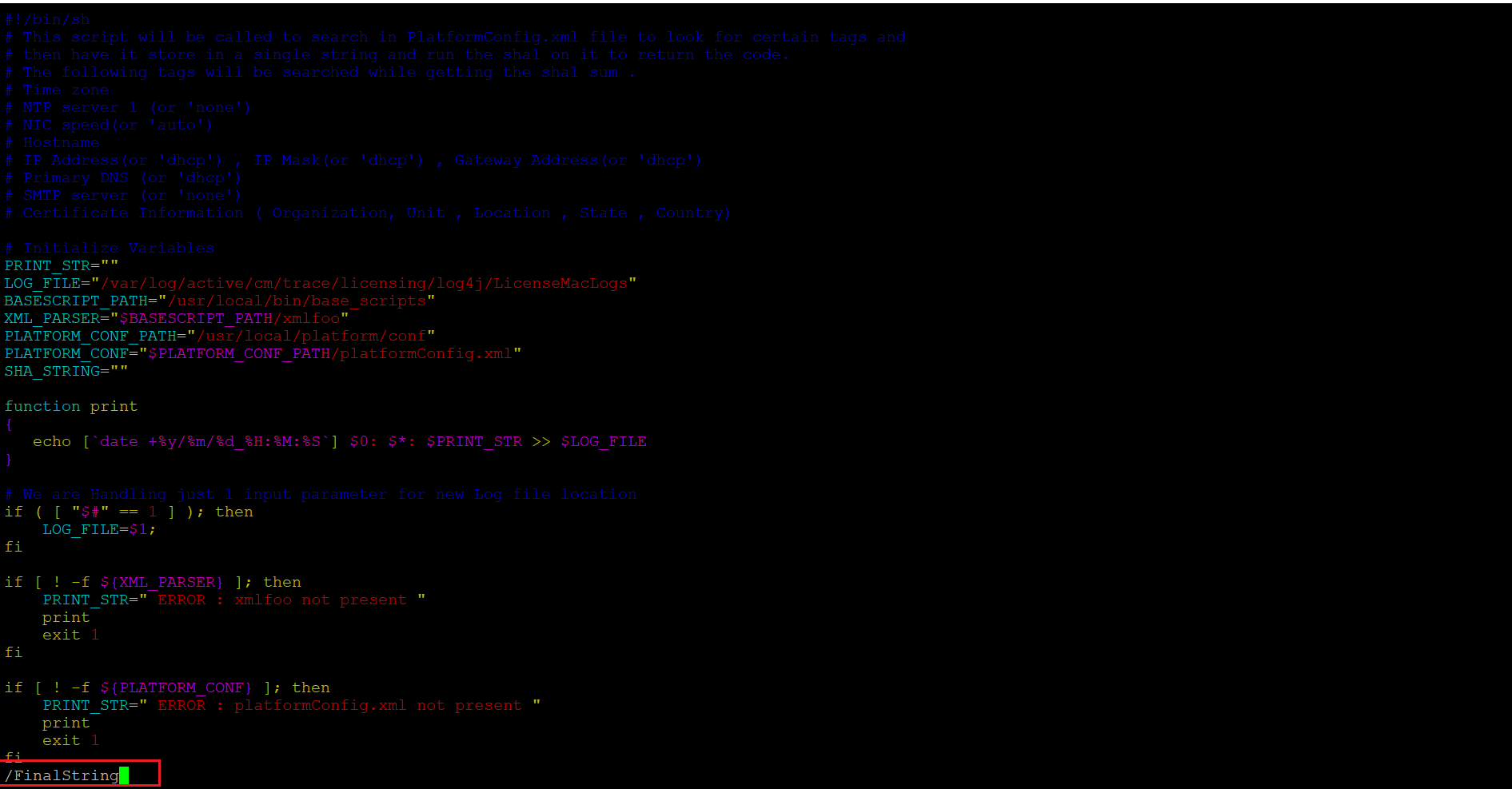
- Replace the below by pressing “a” to append:FinalString=’expr substr “$SHA1sum” 1 12′With:
FinalString=”abcdabcdabcd”
Original File

Modified File

- Save the file by typing “:wq” without quotesThat’s all! Reboot the VM and you are done!
Note: UC Collabing does not recommend to try and apply it on your production server. This could be illegal and UC Collabing will not be held for any damages that could occur to your system. In case you perform this on your production servers, you may void Cisco contract. This is only for lab and learning purpose!

I am working in an IT company and having 10+ years of experience into Cisco IP Telephony and Contact Center. I have worked on products like CUCM, CUC, UCCX, CME/CUE, IM&P, Voice Gateways, VG224, Gatekeepers, Attendant Console, Expressway, Mediasense, Asterisk, Microsoft Teams, Zoom etc. I am not an expert but i keep exploring whenever and wherever i can and share whatever i know. You can visit my LinkedIn profile by clicking on the icon below.
“Everyone you will ever meet knows something you don’t.” ― Bill Nye
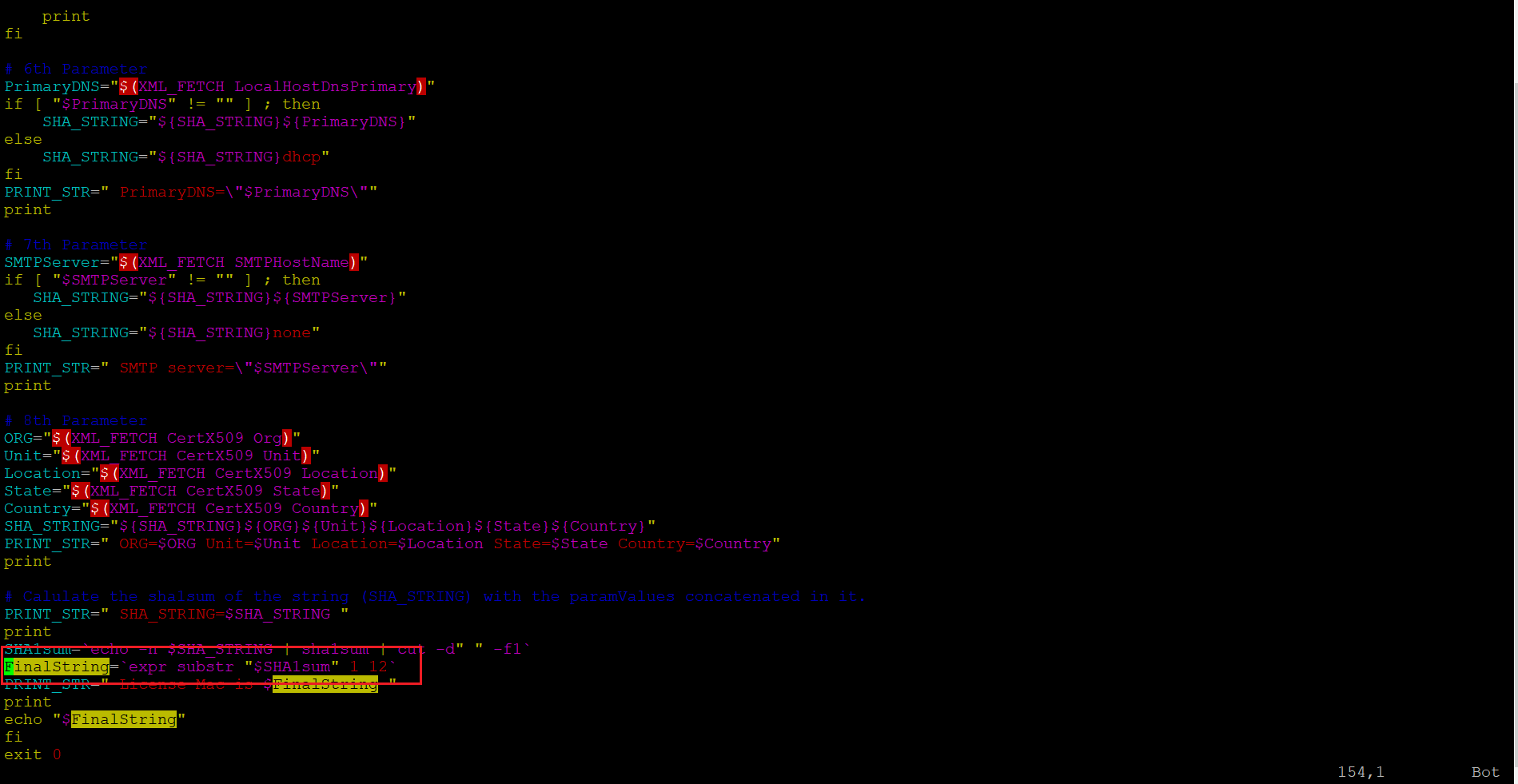
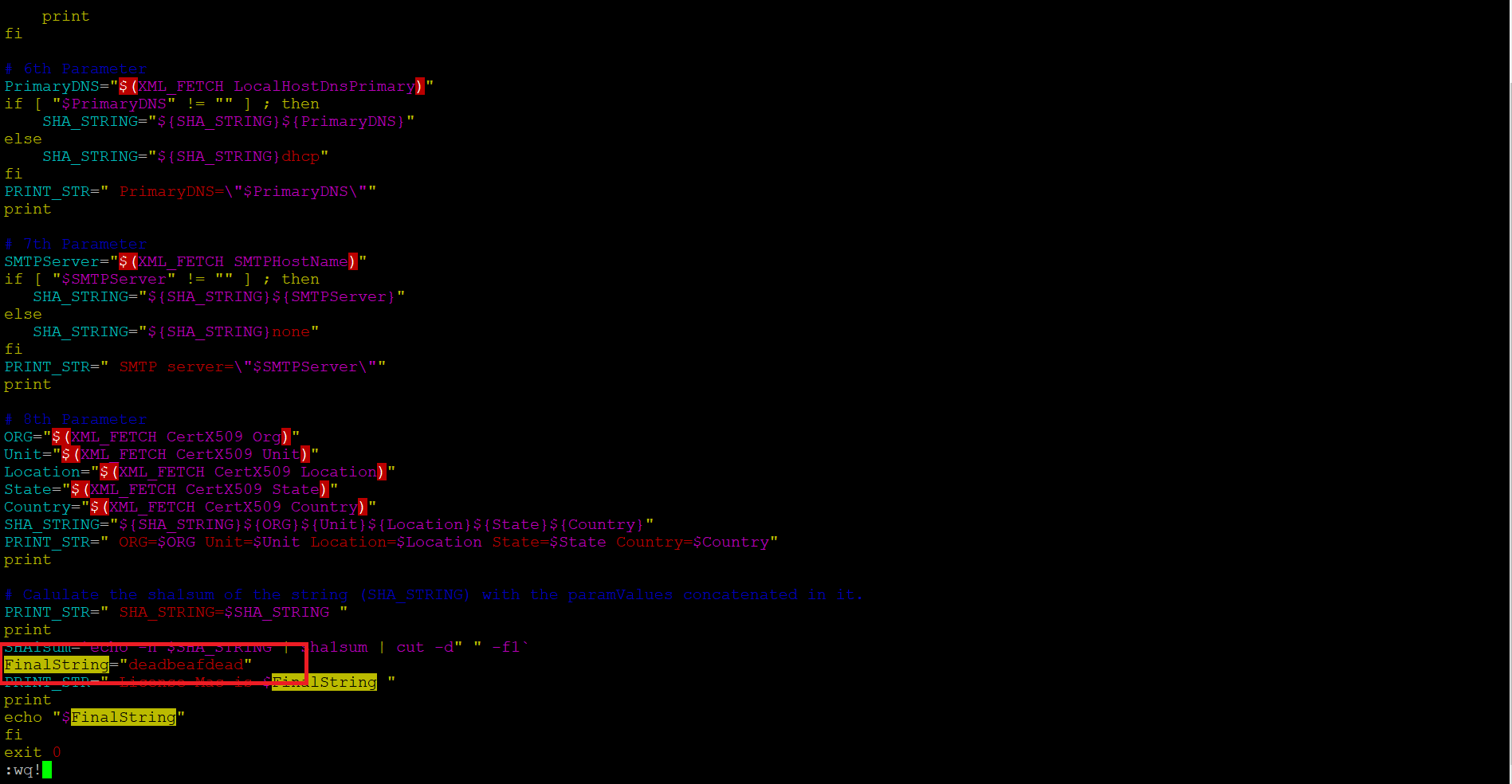

Does this still work on version 12?
Hi, I was wondering if there is a way to modify the demo license on Unity Connection and add more ports than just 2?