Repeated characters when typing in Vmware remote console
You might have faced the issue of repeating character when typing in Vmware remote console. You will see unintended keystrokes when you type.
For example – If your intention is to type “Administrator” and when you type it becomes “Aaadminiiistttratooor“, this is what called as unintended keystrokes.
There are two ways to resolve this issue –
Modifying the .VMX file
- Power off the Virtual Machine
- Browse your datastore where virtual machine files are stored
- Download Filename.vmx from the datastore
- Open .vmx file with text editor like Notepad++ tool
- Add a line in the vmx file
keyboard.typematicMinDelay = “2000000”
- Save the configuration
- Upload the file back to datastore
- Power on the virtual machine
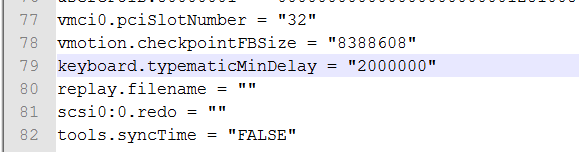
Adding a Configuration Parameter (Easy way)
- Power off the Virtual Machine
- Right Click virtual machine select Edit Settings
- Click Options > General > Configuration Parameters
- Click Add Row
- Under Name enter keyboard.typematicMinDelay
- In the Value field enter 2000000
- Click OK
- Power on the virtual machine
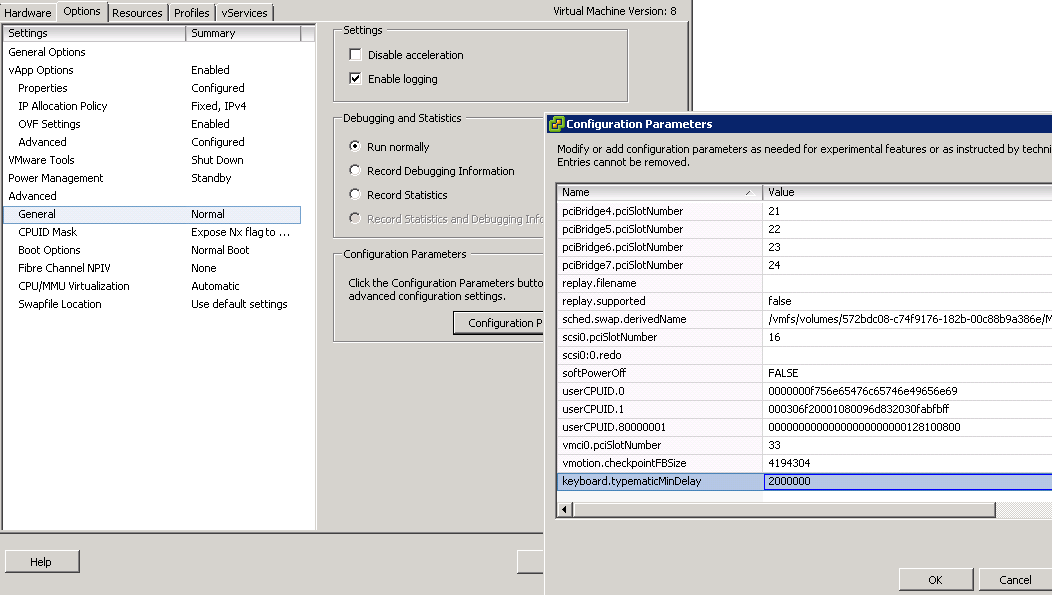
Hope this helps!

I am working in an IT company and having 10+ years of experience into Cisco IP Telephony and Contact Center. I have worked on products like CUCM, CUC, UCCX, CME/CUE, IM&P, Voice Gateways, VG224, Gatekeepers, Attendant Console, Expressway, Mediasense, Asterisk, Microsoft Teams, Zoom etc. I am not an expert but i keep exploring whenever and wherever i can and share whatever i know. You can visit my LinkedIn profile by clicking on the icon below.
“Everyone you will ever meet knows something you don’t.” ― Bill Nye

Useful tips….
Did not work. I am using VMware 6.0 and after powering down the VM, editing the .vmx file, and powering it back up I’m still transmitting extra keystrokes. Very frustrating.