Hunt Group Login/Logout Notification
Configure Hunt Group Login and Logout on IP Phone which will show a notification if an IP Phone is logged into Hunt Group or logged out of the Hunt Group by turning ON or OFF Light on Line Buttons. To configure notification (light) on Speed Dial, follow the below steps.
In our below configuration, we will use Cisco 9971 IP Phone as a reference for sample configuration.
- Login to Cisco Unified Communications Manager
- Go to Device > Device Settings > Phone Button Template
- Clone Standard 9971 SIP template and name it as Standard 9971 SIP with Hunt Group
- Choose the Line Number where you would like the notification to appear. In our reference, we will use Line 2 for notification. Select Hunt Group Logout from the drop down menu
- Click on Save
- Now assign “Standard 9971 SIP with Hunt Group” to Cisco 997 IP Phones. (Only to the agents who are part of Hunt Groups)
- Click on Save
- Click on Reset
- Once the IP Phone is up, you can press Line 2 button to login or logout from the hunt group.
- Make some test call and ensure that your configuration is working as expected
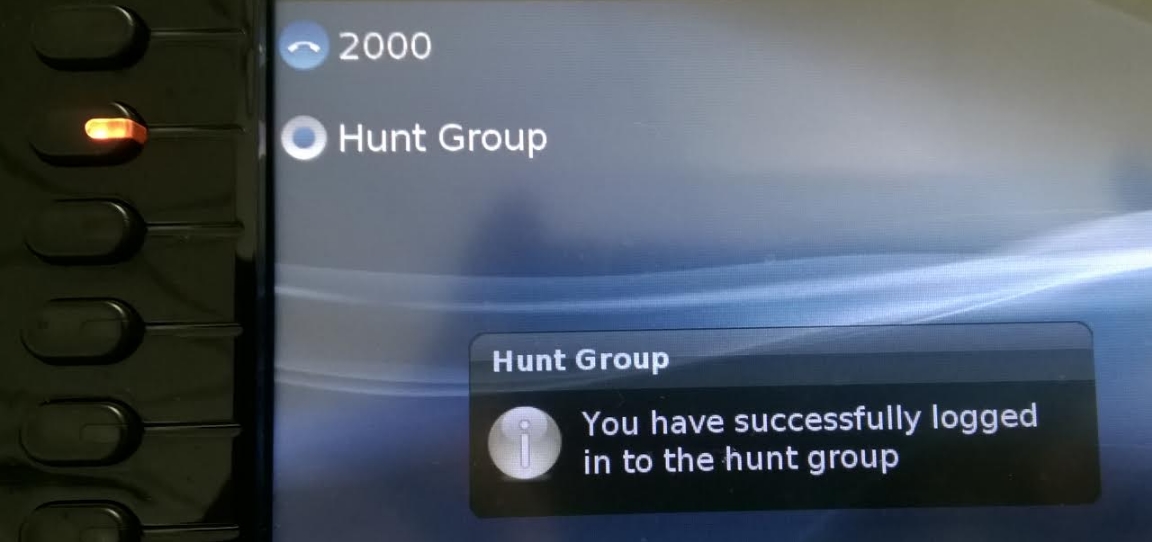
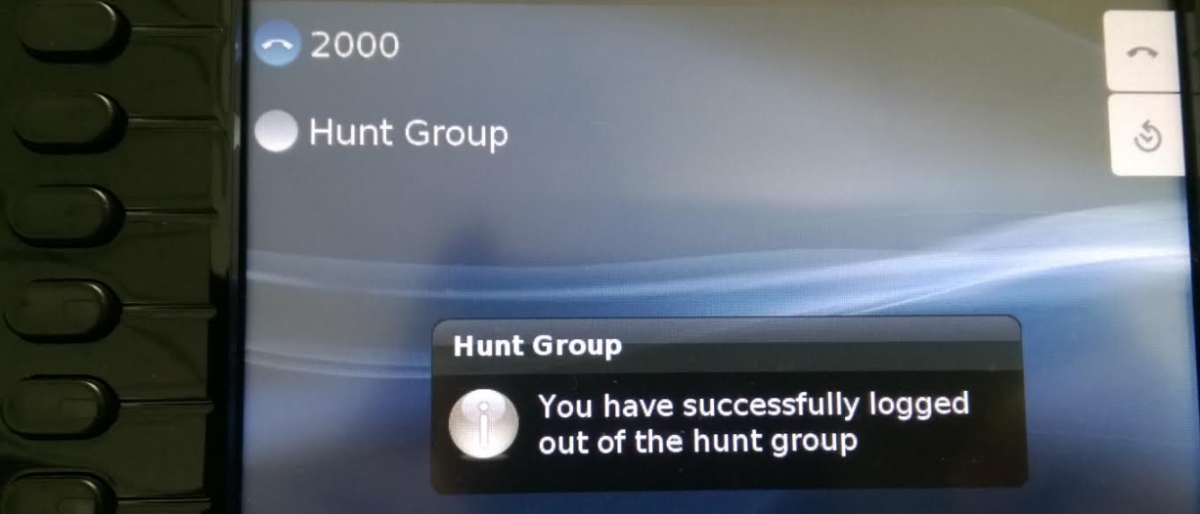
Note: When you login to the hunt group, the light will be turned ON and when you logout from the hunt group, the light will be turned off.
Hope this helps!

I am working in an IT company and having 10+ years of experience into Cisco IP Telephony and Contact Center. I have worked on products like CUCM, CUC, UCCX, CME/CUE, IM&P, Voice Gateways, VG224, Gatekeepers, Attendant Console, Expressway, Mediasense, Asterisk, Microsoft Teams, Zoom etc. I am not an expert but i keep exploring whenever and wherever i can and share whatever i know. You can visit my LinkedIn profile by clicking on the icon below.
“Everyone you will ever meet knows something you don’t.” ― Bill Nye

Is this isolated to the 99xx? What CUCM version?
Hi Jason,
I don’t think it is isolated to 99xx phones only, it should work on other phone models as well like 88XX, 78XX or 79XX that has the capability to flash amber light ON or OFF on Line Buttons, but i haven’t tried it yet with other models. I have used Cisco Unified Communications Manager 10.5.x version.
HTH
Scenario . 7962g IP Phone. Cucm 10.5 using ControlMaxx for a 2 user agent queue.
SPDbtn set up for Login / Logout / Break – Would like to have Login button light up when user is logged in. Some kind of indication of the status so that agent knows without giving much thought.