UCCX No Teams available to show in CSD
There are chances that when you login to Cisco Supervisor Desktop (CSD) and try to select team from Drop Down Menu but no team appears in the list. You may have to follow the below checks in order to getting the team listed.
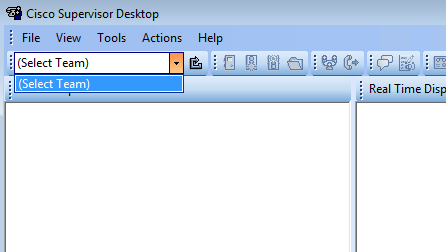
- Import Supervisor into UCCX and assign Supervisor rights to the Supervisor user under Tools > User Management > Supervisor Capability View
- Associate Supervisor to the team or teams he is going to supervise under Subsystem > RmCm >Teams
- Logout from Cisco Supervisor Desktop and Login back and verify if the Team is available in the drop down menu.
- Even now if the team is not showing up, you may have to sync desktop services. You can go into Desktop Administrator using the following URL https://X.X.X.X:8443/teamadmin/main.cda (Replace X.X.X.X with UCCX IP Address)
- Expand Services Configuration > Synchronize Directory Services > Click on Synchronize
- Once the synchronization is completed it would say something like this “CDAUIXXXX Transaction successful”
- Logout from Cisco Supervisor Desktop and Login back and verify if the Team is available in the drop down menu.
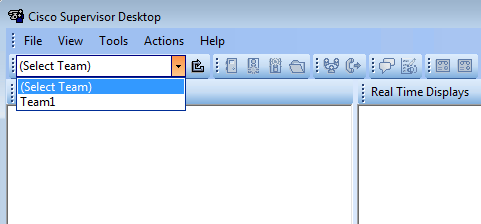
Hope this helps!

I am working in an IT company and having 10+ years of experience into Cisco IP Telephony and Contact Center. I have worked on products like CUCM, CUC, UCCX, CME/CUE, IM&P, Voice Gateways, VG224, Gatekeepers, Attendant Console, Expressway, Mediasense, Asterisk, Microsoft Teams, Zoom etc. I am not an expert but i keep exploring whenever and wherever i can and share whatever i know. You can visit my LinkedIn profile by clicking on the icon below.
“Everyone you will ever meet knows something you don’t.” ― Bill Nye
