On Sunday I was watching a football match in my house and suddenly i realized that the Call Manager started to have some issues. The RTMT was showing high use CPU on Subscriber:
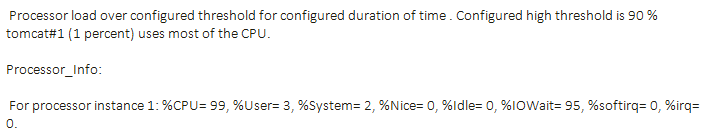
I checked the vmware and I could see the VMware Tools not running. I went to the UCS and it was showing error in storage: “CIMC appears that overall storage status: severe fault”.
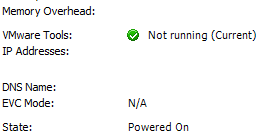
Then I decided to do a cycle power on UCS server. The status changed and CIMC says that the virtual drive has a moderate fault state, cache is degraded and capacitance is at 0%. Current cache policy is on write through instead of configured write back. BBU is working properly. I have a UCS C220 M3, running CIMC BiOS C220M3.2.0.1b.0. There is a LSI MegaRAID SAS 9271-8i controller (version 23.28.0-0010).
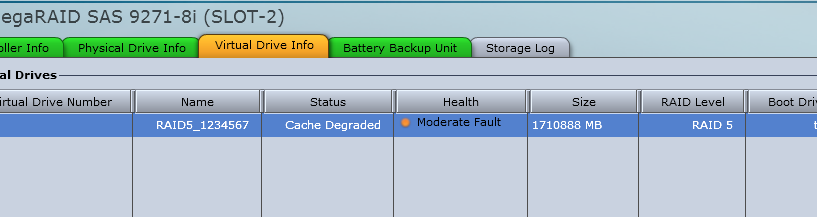
If you go to the Storage logs, you can see a power issue, so the most common cause is the SuperCap module
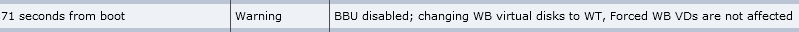

I just opened a TAC on Cisco website and the provider sent me a new module, its part number is UCS-RAID-CV-SC=
Replacing the SuperCap
Carefully remove the top cover:
- Loosen the captive thumbscrew (4).
- Using the rubber finger pads, push the top cover toward the server rear about one-half inch (2,3)
- Lift the top cover.
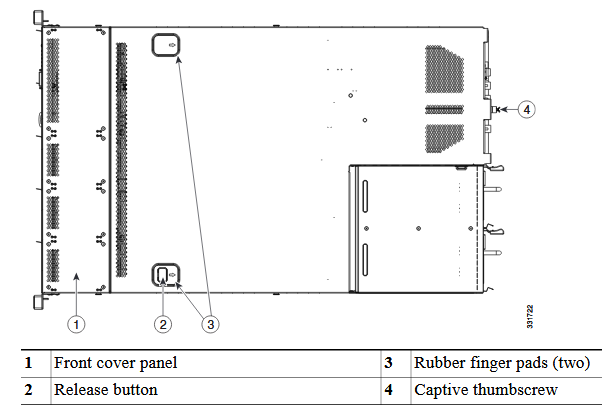
The process is easy, so you can replace the module very quickly. You don´t need any specific tool. Make sure everything is connected before close the cover.
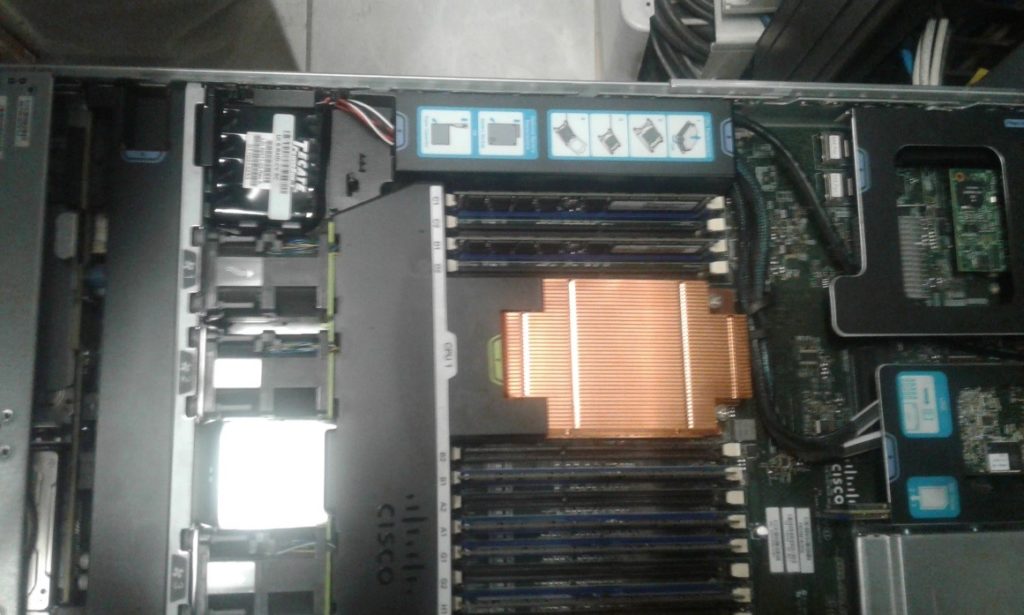
The UCS will show the same error at first time, because the module is uploading. However and after you can check and the Virtual Drive Info will be working properly.
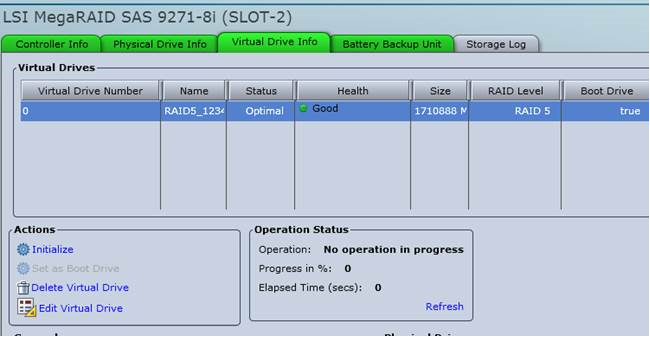
Hope this helps!!
Electrical Engineer CCNA Collaboration CCNA Voice CCNA R&S. I’m Electrical Engineer and I work like Support Engineer for a Telephony Service Provider Company. Before that I had position like Pre-Sale Engineer about small and medium multivendor telephony solutions. I have 5 years of experience working in Telephony Multivendor Projects. I am also 3 years of experience working in Support and implementation about Cisco Collaboration platforms: UCS server, UCM, Cisco Unity, Presence Server, Jabber, Gateway. Support Community is most useful in finding design, implementation and support tricks and shortcuts that greatly help me in my daily activities. If you need to contact me, please you can writte me.
