Last Redirecting Number Voicemail Unity Connection
Recently i was asked a question on redirecting a voicemail. Here is the scenario and the solution.
Scenario
There are three users configured in Cisco Unified Communications Manager and Unity Connection. User A, User B and User C.
User A has forwarded calls to User B. So, when User C dials User A, the call will be routed to User B. If User B does not pick the call, the call will go to User B’s Voicemail box.
Redirect Scenario
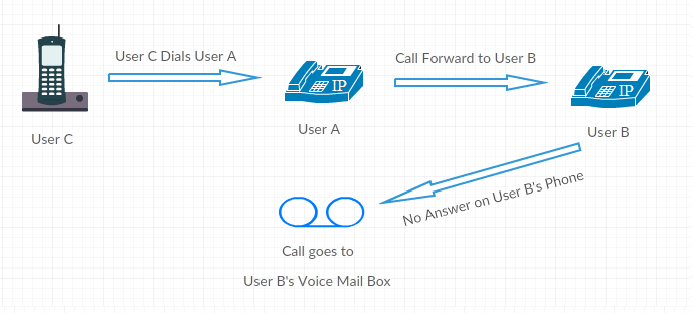
In normal scenario, when you make a call from User C to User A, and User B does not pick up the call, the call will be routed to User A’s Voicemail.
To achieve this scenario where Unity Connection uses the last redirecting number for routing incoming calls, you need to go to Unity Connection and change the following parameter.
- Login to Unity Connection.
- Advanced > Conversations >Check Mark “Use Last (Rather than First) Redirecting Number for Routing Incoming Call“
That’s all!! Solution achieved.

I am working in an IT company and having 10+ years of experience into Cisco IP Telephony and Contact Center. I have worked on products like CUCM, CUC, UCCX, CME/CUE, IM&P, Voice Gateways, VG224, Gatekeepers, Attendant Console, Expressway, Mediasense, Asterisk, Microsoft Teams, Zoom etc. I am not an expert but i keep exploring whenever and wherever i can and share whatever i know. You can visit my LinkedIn profile by clicking on the icon below.
“Everyone you will ever meet knows something you don’t.” ― Bill Nye
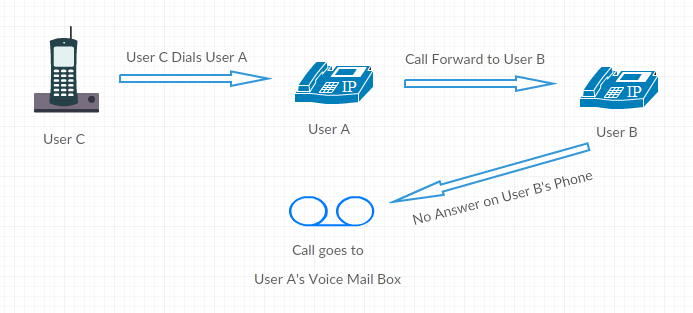

can we do this for single user, with this above instructions it will apply to all users i hope.
“Use Last (Rather than First) Redirecting Number for Routing Incoming Call” rule applies for all the users in Unity Connection. If you want to apply it for specific user, you need to create a Forwarded Routing Rule to achieve this scenario.
1000 calls 1001 > 1001 has configured a Call Forwarding to 1002.
1000 >> 1001 (Call Forward is detected) >> Call is forwarded to 1002.
Now, 1002 is not available to pick the call, the call will be routed to 1002 VM
Thing to keep in mind – Whenever 1001 will deactivate the call forwarding, and whenever a call comes to 1001 and it does not pick the call, the call will still go to 1002 VM if Forwarded Routing Rule is configured. Let me know if you have any questions.