Vsphere ESXI Host Yellow Triangle Warning?
Are you seeing yellow triangle warning on ESXi hosts on vCenter? What could be the reason you are seeing those warning? Can these warnings be disabled?
The reason you see the yellow triangle/exclamation mark on ESXi host is when you enabled SSH (Remote) and the ESXi Shell for Management of host from Console or web client or VSphere client.
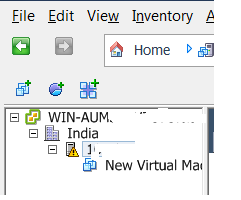
Either you can disable warning or you can disable SSH and ESXi Shell. Both the ways are shown below.
Via Vsphere Client Console – Disable SSH and ESXi Shell
- Login to Vsphere Client > Open Host Console
- Press “F2” to Customize System/View Logs
- Enter root credentials
- Go to Troubleshooting Options
- Disable ESXi Shell > Disable, if Enabled
- Disable SSH > Disable, if Enabled
- Press ESC to Exit and again ESC to logout
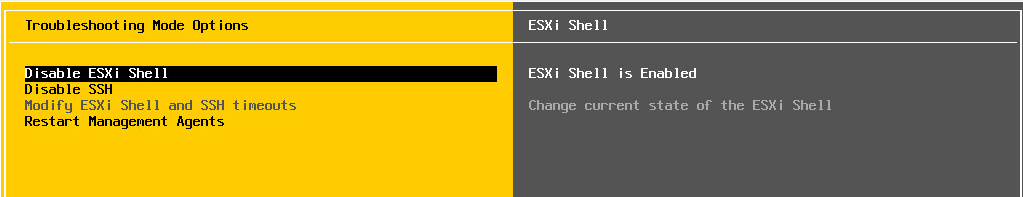
Via VSphere Client – Disable the Warning
- Login to Vsphere Client
- Select the Host which gives the Triangle/Exclamation Error
- Go to Configuration > Under Software > Click on Advanced Settings
- Click UserVars > UserVars.SuppressShellWarning
- Change the Value from 0 (Zero) to 1 (One) and Click on OK
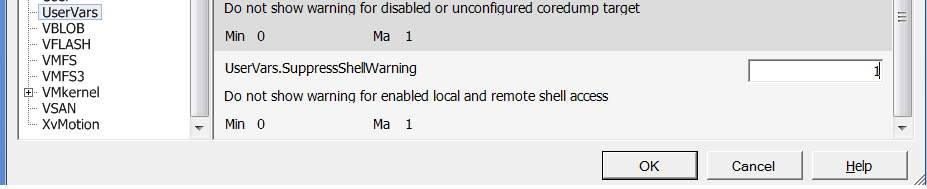
That’s all!! Hope it helps.

I am working in an IT company and having 10+ years of experience into Cisco IP Telephony and Contact Center. I have worked on products like CUCM, CUC, UCCX, CME/CUE, IM&P, Voice Gateways, VG224, Gatekeepers, Attendant Console, Expressway, Mediasense, Asterisk, Microsoft Teams, Zoom etc. I am not an expert but i keep exploring whenever and wherever i can and share whatever i know. You can visit my LinkedIn profile by clicking on the icon below.
“Everyone you will ever meet knows something you don’t.” ― Bill Nye
