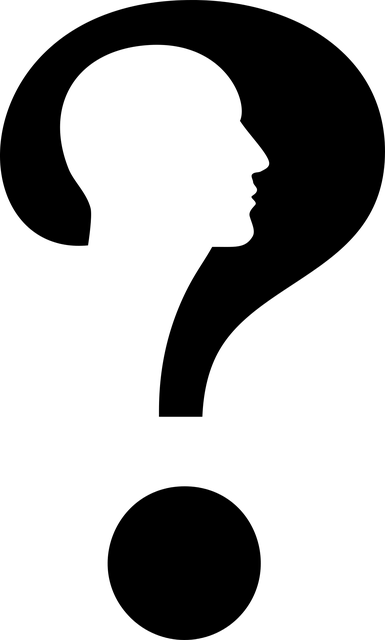What is a Refresh Upgrade (RU)?
Many of us have come across the name Refresh Upgrade or RU but do we know what it is?
Well, when we do an upgrade of Cisco Unified Communications Manager, Cisco Unity Connection, Cisco Unified Contact Center Express, a Refresh Upgrade file is being used. Without Refresh Upgrade file, the upgrade will not happen/work. A refresh upgrade was a new feature introduced in 8.6(x) version and it allows upgrades between incompatible Operating System (OS) versions. Refresh Upgrade covers situations where direct upgrades to the inactive partition are not allowed. A RU is the upgrade on which the underlying RHEL will also be upgraded. Refresh Upgrade takes care of the RHEL upgrade and CUCM application as well.
For Example :
Cisco Unified Communications Manager 8.X uses Red Hat Enterprise Linux (RHEL) 4.
Cisco Unified Communications Manager 9.X uses Red Hat Enterprise Linux (RHEL) 5. Now when you upgrade from Cisco Unified Communications Manager 8.X to 9.X, RHEL also has to be upgraded.
Another Example:
You are planning for an upgrade from Cisco Unified Communications Manager 9.X to 10.X. Now, 9.X uses RHEL 5 and 10.X uses RHEL 6 and hence refresh upgrade is required.
Refresh Upgrade is a special COP File which you need to download from Cisco Website and install the file on Cisco Unified Communications Manager/Cisco Unity Connection/Cisco Contact Center Express. Refresh Upgrade file has to be installed on all nodes in the cluster from “Install/Upgrade” under Cisco Unified Communications Operating System Administrator. When you perform a Refresh Upgrade, the downtime of the node is longer than that of an L2 (Linux to Linux) upgrade. A typical Refresh Upgrade takes between 1 and 4 hours, depending on the size of the database. During this upgrade, the Cisco Unified Communications Manager node(s) is off line. Once the Refresh Upgrade is installed, you can proceed with the OS upgrade/switch version.
It is recommended to check Refresh Upgrade Read Me file for the version you are upgrading to.
Hope this helps!

I am working in an IT company and having 10+ years of experience into Cisco IP Telephony and Contact Center. I have worked on products like CUCM, CUC, UCCX, CME/CUE, IM&P, Voice Gateways, VG224, Gatekeepers, Attendant Console, Expressway, Mediasense, Asterisk, Microsoft Teams, Zoom etc. I am not an expert but i keep exploring whenever and wherever i can and share whatever i know. You can visit my LinkedIn profile by clicking on the icon below.
“Everyone you will ever meet knows something you don’t.” ― Bill Nye